Maintenance scripts

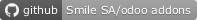
This module allows user to create and run maintenance scripts. After each script's run, interventions will be logged in database.
Features:
- Add access right to the user by checking Smile Script and Smile Logs rights.
- Create maintenance script by specifying the name of script, description, the type (Python or SQL or XML), write the code of the script using the following variables: self, fields, logger, tools. To display a result, use the variable "result".
- Test the code and display results in intervention line with test mode checked.
- Validate a script, then run it. A new intervention will automatically be created.
- All maintenance interventions are listed in interventions menu with default filter by validated script.
- Users can track logs of maintenance interventions.
- Validated scripts and interventions can't be deleted.
Table of contents
Usage
To give access right to user to create maintenance scripts:
- Go to Settings > Users & companies > Users menu, select the user and in Access Rights > Others check the rule Smile Script / User. The rule Smile Logs / User will automatically be checked and the user will be able to track logs of script's operations.

To create, test and validate a maintenance script:
- Go to Settings > Technical > Maintenance > Scripts, press Create button and fill the fields: Name, description, the type and the code of your script
- Press Save and Test buttons.
- If result is well displayed in interventions lines, press Validate button.

To execute a script and display results:
- Press the red button Run.
- Go to Settings > Technical > Maintenance > Interventions.


To track logs of maintenance interventions:
- Go to Settings > Technical > Logging > Logs.

Bug Tracker
Bugs are tracked on GitHub Issues. In case of trouble, please check there if your issue has already been reported. If you spotted it first, help us smashing it by providing a detailed and welcomed feedback here.
Do not contact contributors directly about support or help with technical issues.
GDPR / EU Privacy
This addons does not collect any data and does not set any browser cookies.
Credits
Contributors
- Corentin POUHET-BRUNERIE
Maintainer
This module is maintained by Smile SA.
Since 1991 Smile has been a pioneer of technology and also the European expert in open source solutions.
This module is part of the odoo-addons project on GitHub.
You are welcome to contribute.
Please log in to comment on this module