Recurring - Contracts Management
by Tecnativa https://github.com/OCA/contract , ACSONE SA/NV https://github.com/OCA/contract , Odoo Community Association (OCA) https://github.com/OCA/contract| Availability |
Odoo Online
Odoo.sh
On Premise
|
| Odoo Apps Dependencies |
•
Invoicing (account)
• Discuss (mail) |
| Lines of code | 4357 |
| Technical Name |
contract |
| License | AGPL-3 |
| Website | https://github.com/OCA/contract |
| Versions | 11.0 9.0 14.0 12.0 15.0 16.0 13.0 |
Recurring - Contracts Management





This module enables contracts management with recurring invoicing functions. Also you can print and send by email contract report.
It works for customer contract and supplier contracts.
Contracts are shown in portal.
Table of contents
Configuration
To view discount field in contract line, you need to set Discount on lines in user access rights.
Contracts can be viewed on the portal (list and detail) if the user logged into the portal is a follower of the contract.
Usage
- Contracts are in Invoicing -> Customers -> Customer and Invoicing -> Vendors -> Supplier Contracts
- When creating a contract, fill fields for selecting the invoicing parameters:
- a journal
- a price list (optional)
- And add the lines to be invoiced with:
- the product with a description, a quantity and a price
- the recurrence parameters: interval (days, weeks, months, months last day or years), start date, date of next invoice (automatically computed, can be modified) and end date (optional)
- auto-price, for having a price automatically obtained from the price list
- #START# or #END# in the description field to display the start/end date of the invoiced period in the invoice line description
- pre-paid (invoice at period start) or post-paid (invoice at start of next period)
- The “Generate Recurring Invoices from Contracts” cron runs daily to generate the invoices. If you are in debug mode, you can click on the invoice creation button.
- The Show recurring invoices shortcut on contracts shows all invoices created from the contract.
- The contract report can be printed from the Print menu
- The contract can be sent by email with the Send by Email button
- Contract templates can be created from the Configuration -> Contracts -> Contract Templates menu. They allow to define default journal, price list and lines when creating a contract. To use it, just select the template on the contract and fields will be filled automatically.
- Contracts appear in portal to following users in every contract:
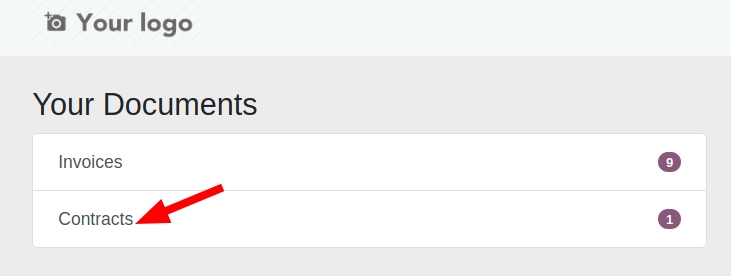
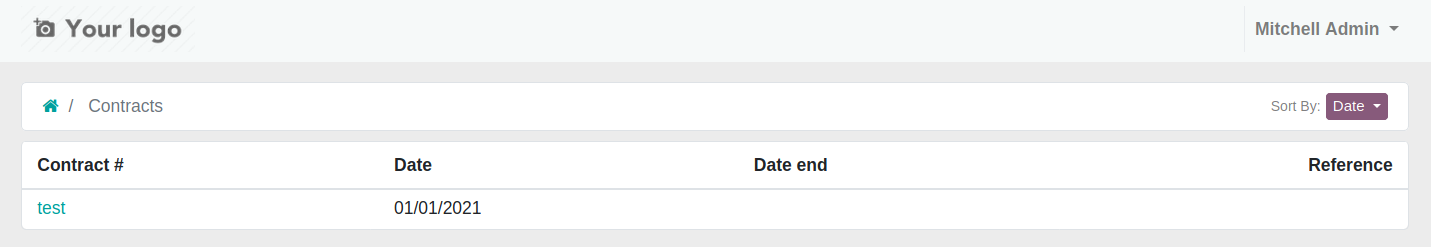
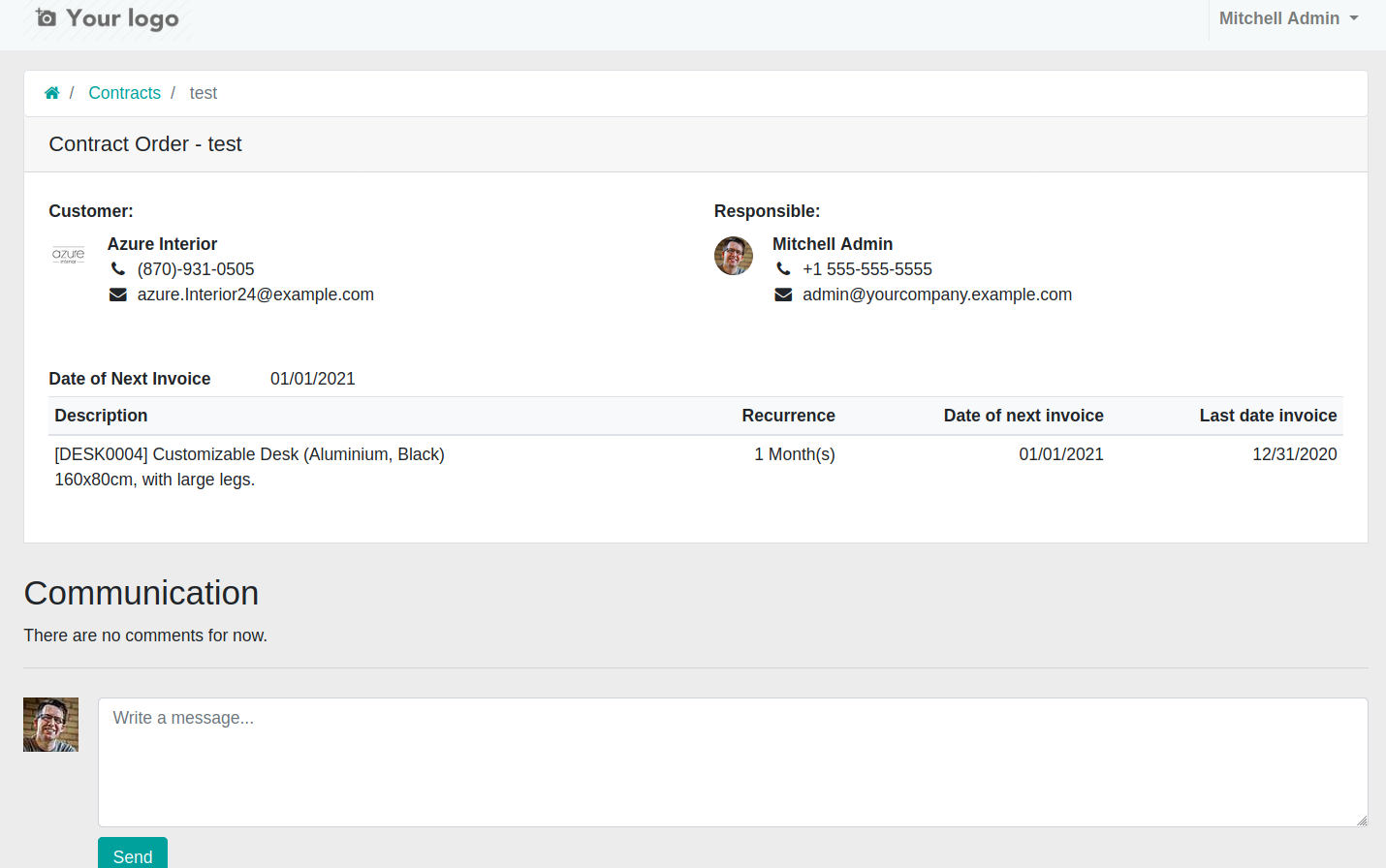
Known issues / Roadmap
- Recover states and others functional fields in Contracts.
- Remove models/ir_ui_view.py in v13, where the workaround it contains is supported upstream.
Bug Tracker
Bugs are tracked on GitHub Issues. In case of trouble, please check there if your issue has already been reported. If you spotted it first, help us to smash it by providing a detailed and welcomed feedback.
Do not contact contributors directly about support or help with technical issues.
Credits
Authors
- OpenERP SA
- Tecnativa
- LasLabs
Contributors
Angel Moya <angel.moya@domatix.com>
Dave Lasley <dave@laslabs.com>
Miquel Raïch <miquel.raich@eficent.com>
Souheil Bejaoui <souheil.bejaoui@acsone.eu>
Thomas Binsfeld <thomas.binsfeld@acsone.eu>
Guillaume Vandamme <guillaume.vandamme@acsone.eu>
Raphaël Reverdy <raphael.reverdy@akretion.com>
Tecnativa:
- Pedro M. Baeza
- Carlos Dauden
- Vicent Cubells
- Rafael Blasco
- Víctor Martínez
Maintainers
This module is maintained by the OCA.

OCA, or the Odoo Community Association, is a nonprofit organization whose mission is to support the collaborative development of Odoo features and promote its widespread use.
This module is part of the OCA/contract project on GitHub.
You are welcome to contribute. To learn how please visit https://odoo-community.org/page/Contribute.
Please log in to comment on this module
Report comment
Any abuse of this reporting system will be penalizedCan we have it for 12e i.e. entreprise edition also.
We have been using this for our purchase contracts and recurring bills and invoices and has always been great using it. Now we have upgraded to Enterprise due to business needs and we find this lacking. Can we have this app for enterprise edition also??? odoo 12+e
This module is very helpful and I am using this module in all available version.
Now I am going to update my modules in V13 to V14.
So can we get this for Odoo V14?
Best regards,
Hello, I have got this error message
Very good module
This module is very helpful. So can we also get it for Odoo V13? Best regards,
Odoo12 - From CRM Business Opportunity, Quotation and Sales Order to Recurrent Contract, Monthly Charged.
Hi, first of all, thank you for your nice work. I would appreciate a hint about how to move from a business opportunity and quotation on CRM CE to Sales Order (Sales) and Customer Recurrent Contract (annual value, monthly charged it) on Invoicing module. We need to send a quotation to a customer. With the customer quotation approvals, we activate a contract and monthly invoice it. Any helo with this common business workflow will deeply appreciate it.
CRM - How to move from Opportunity and quotation to Sales Order and Contract? q
Hi, first of all, thank you for your nice work. I would appreciate a hint about how to move from a business opportunity and quotation on CRM CE to Sales Order (Sales) and Customer Recurrent Contract (annual value, monthly charged it) on Invoicing module. We need to send a quotation to a customer. With the customer quotation approvals, we activate a contract and monthly invoice it. Any helo with this common business workflow will deeply appreciate it.
When will be available for V13?
Hi, I need this functionality for V13, please let us know when will be available.
When will this be available for Odoo v13?
Hello, When will this be available for Odoo v13