Point of Sale - Custom Bill by Environment
by GRAP https://github.com/OCA/server-env , Odoo Community Association (OCA) https://github.com/OCA/server-env| Availability |
Odoo Online
Odoo.sh
On Premise
|
| Odoo Apps Dependencies |
•
Point of Sale (point_of_sale)
• Discuss (mail) • Inventory (stock) • Invoicing (account) |
| Community Apps Dependencies | Show |
| Lines of code | 644 |
| Technical Name |
pos_environment |
| License | AGPL-3 |
| Website | https://github.com/OCA/server-env |
Point of Sale - Custom Bill by Environment


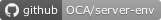


This module extends the Odoo point of sale module to allow administrator to customize the bill printed by the point of sale, with a text depending on your environment. (Development, , Pre Production, Production, etc…)
This module is based on the mechanism introduced by the server_environment module.
Note
This module works with or without IoT Box.
Table of contents
Configuration
- Open your module server_environment_files
- In each environment folder, create a new file named pos_environment.conf (for exemple)
- In each file, write a section like this one, depending on your environment
[pos_environment_header] line_1 = =============================== line_2 = TICKET EDITED ON A TEST line_3 = ENVIRONMENT line_4 = =============================== [pos_environment_footer] line_1 = =============================== line_2 = THIS TICKET HAS BEEN EDITED line_3 = ON A TEST ENVIRONMENT line_4 = ------------------------------- line_5 = IT CAN NOT BE CONSIDERED line_6 = AS A PROOF OF PURCHASE line_7 = ===============================
Internationalisation
If you deploy Odoo in a multi languages context, you can add a suffix __xx_xx in the name of each line, where xx_xx is the language. The text will be displayed on the bill, depending of the language of the current user. Sample :
line_1 = =============================== line_2__en_US = TICKET EDITED ON A TEST SERVER line_2__fr_FR = TICKET EDITE SUR SERVEUR DE TEST line_3 = -------------------------------
Note
To be sure that your server is correctly configured, you can check the settings in the Point of Sale configuration.
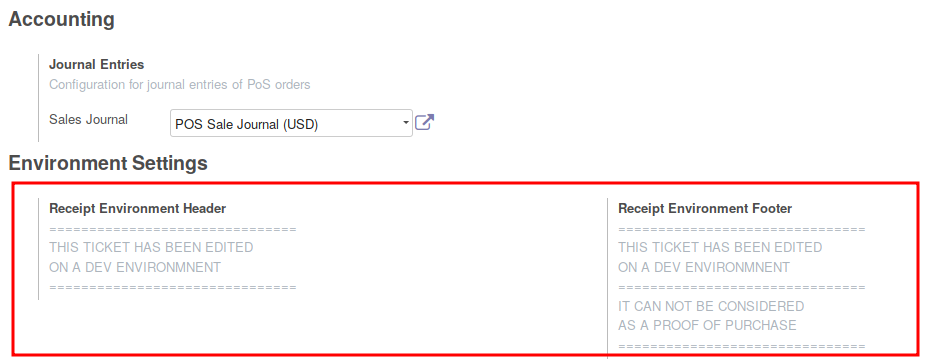
Bug Tracker
Bugs are tracked on GitHub Issues. In case of trouble, please check there if your issue has already been reported. If you spotted it first, help us to smash it by providing a detailed and welcomed feedback.
Do not contact contributors directly about support or help with technical issues.
Credits
Authors
- GRAP
Contributors
- Sylvain LE GAL (https://www.twitter.com/legalsylvain)
Maintainers
This module is maintained by the OCA.

OCA, or the Odoo Community Association, is a nonprofit organization whose mission is to support the collaborative development of Odoo features and promote its widespread use.
This module is part of the OCA/server-env project on GitHub.
You are welcome to contribute. To learn how please visit https://odoo-community.org/page/Contribute.
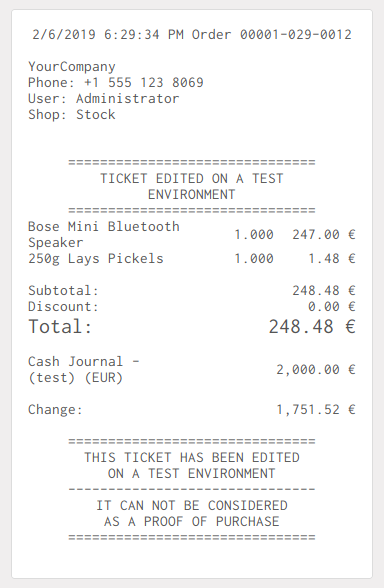
Please log in to comment on this module