| Availability |
Odoo Online
Odoo.sh
On Premise
|
| Odoo Apps Dependencies |
•
Discuss (mail)
• Website (website) |
| Community Apps Dependencies |
Show
•
Base Field Many2many View
• Bureaucrat Knowledge • Bureaucrat Knowledge Website • CRND Web List Popover Widget • CRND web tree colored field • CRnD Web Diagram Plus • Generic M2O Widget • Generic Mixin • Generic Request • Generic Request (mail integration) • Generic Service • Generic System Event • Generic System Event (Mail Events) • Generic Tag • Many2One Info Widget • Service Desk • Website Service Desk • CRnD Web Field Domain • Generic Condition • Generic Rule |
| Lines of code | 31478 |
| Technical Name |
bureaucrat_helpdesk_lite |
| License | OPL-1 |
| Website | https://crnd.pro |
| Versions | 16.0 12.0 13.0 14.0 15.0 |
| Availability |
Odoo Online
Odoo.sh
On Premise
|
| Odoo Apps Dependencies |
•
Discuss (mail)
• Website (website) |
| Community Apps Dependencies |
Show
•
Base Field Many2many View
• Bureaucrat Knowledge • Bureaucrat Knowledge Website • CRND Web List Popover Widget • CRND web tree colored field • CRnD Web Diagram Plus • Generic M2O Widget • Generic Mixin • Generic Request • Generic Request (mail integration) • Generic Service • Generic System Event • Generic System Event (Mail Events) • Generic Tag • Many2One Info Widget • Service Desk • Website Service Desk • CRnD Web Field Domain • Generic Condition • Generic Rule |
| Lines of code | 31478 |
| Technical Name |
bureaucrat_helpdesk_lite |
| License | OPL-1 |
| Website | https://crnd.pro |
| Versions | 16.0 12.0 13.0 14.0 15.0 |
Bureaucrat Helpdesk Lite
Introducing the Bureaucrat Helpdesk Light bundle, the ideal solution for organizing your company's service desk.
This bundle simplifies request handling by allowing you to easily configure services, request types, stages and routes to the unique needs of your business, ensuring that requests are handled in the most effective way possible.
The bundle includes several modules that enable efficient management of your company's service desk.
The Generic Request Service module allows you to use services in requests, ensuring that requests are handled appropriately based on their priority and importance.
The Website Service Desk module provides a user-friendly interface for submitting requests via your company's website, making it easy for clients and customers to get in touch with your team.
The Bureaucrat Knowledge module is designed to help you manage your company's knowledge base effectively. It makes it easy to store and access information, ensuring that your team has everything they need to provide accurate and helpful support to your customers.
The Bureaucrat Knowledge Website module enables you to publish part of your knowledge base on a website, making it easy to provide product documentation for your clients.
We also have very useful modules to improve mail functions.
- CRND mail composer template tree - this addon displays a tree-like list of available templates for the message composer.
- CR&D Mail Mailbox - this addon allows configure email aliases and corporate email from the user settings page.
- Mail Canned Response - this addon provides possibility create shortcodes for mail message responses.
- Mail Chatter Cancel Button - this addon add new cancel button to cancel send message in chatter.
- Mail Chatter Send Composer - this addon allows you set a default view for sending a message to chatter.
- Mail Composer Chat History - this addon lets you view chat history directly in the composer view.
Main Features:
- Custom request services
- Custom requests types
- Custom request categories/subcategories
- Configurable stages and dynamic routes for every type of request
- Use different colors for each request type, category
- Workflow diagram
- Kinds of request
- Custom sequences for generating request names
- Customers can submit requests from your website
- Customers can attach documents. Images or screenshots can be attached by simply Ctrl+C => Ctrl+V
- Customers can check status/log of submitted requests from the website
- Internal chatter for User/Support communication
- Planning activities
- Requests's management using assignment to person/persons/team
- Reassign requests, add followers to requests
- Set priorities for requests / tickets. Even complex priorities supported (Impact + Urgency)
- Automatically detect request channel when possible (E-Mail, API, Web, Website, etc)
- Set tags on requests
- Reopen requests with a new type
- Track time spent on requests
- Logging requests
- ...
The main idea:
- Administrator configures request settings (services, categories, types, etc.).
- Users provides the necessary information about the incident step by step by selecting the category, type of request, and filling the required fields using the website interface.
- Submitted requests step by step follow the route defined in request type until resolved.
- On each request stage, various activities may be planned and responsible persons can be assigned.
- Request operators are always keep in touch with the users while handling the requests.
- All incidents are documented and tracked. Reports generated while managing the incidents allow defining the problem areas and create the ways for their preventing.
The Easy Process of Setting Up a Request
Setting up a request can be a quick and easy process, especially if you have a clear idea of the type of request, category, stages, and routes that you need to set up. The first step is to decide on the type of request you want to create, which will help you assign it to a relevant category based on the customer's problem. Once you have defined the category, you can proceed to define the stages that the request will go through during processing, such as "In Progress," "Reopened," and "Closed." Finally, you'll need to write the routes for the request, which are the steps that the request will follow as it moves through each stage.

Request's dynamic workflow
The "View Flow" tab allows you to see a visual representation of your customized workflow, displaying the various stages involved in request handling and the corresponding route.

Efficient Request Handling with Customizable Services
Bureaucrat Helpdesk Light provides the flexibility to create and activate as many services as needed to meet the specific needs of your business. These services can be bound to corresponding request types and categories, ensuring that requests are categorized and routed efficiently.
Once configured, the services can be published on your website, making them easily accessible to your clients or customers.

Request Submission from Website
Once you have completed all the necessary custom configuration, your customers can submit requests directly from your website, making it easy for them to seek help and receive assistance.

After creating and submitting a request, your customers can easily check the status of their request or communicate with your support team by sending a message in the relevant request thread. This feature allows them to stay informed and engaged throughout the request process.

Requests processing
Once a request is submitted on the website, it will appear in the Requests tab. From there, the user can assign the request to a responsible person who will work on resolving the issue. The user can also write a message to the customer to inform them that the request has been received and is being processed. This helps to keep the customer informed and up-to-date on the status of their request.

The Activity View is a useful feature that enables customer support agents to easily manage and track activities related to customer requests.

Bureaucrat Knowledgebase
Bureaucrat Knowledgebase is an invaluable tool for businesses looking to streamline their knowledge management processes. It offers a centralized location to store and manage information, making it easily accessible to your team, resulting in faster support response times and enhanced customer satisfaction. Create, edit and update your articles anytime you need!

Customizing the visibility of your knowledge base articles has never been easier with Bureaucrat Knowledgebase. This flexible feature allows you to control the visibility of each article, giving you full control over who can access your information.
You can set the visibility of each article individually or for an entire category of documents. Set the public visibility of an article to make it accessible to your customers on your site. This will reduce the number of support requests and improve your company's customer service.

With the Bureaucrat Helpdesk Light bundle, you'll have all the tools you need to manage your service desk and keep your clients happy. Get started today and streamline your company's request handling process.
The Bureaucrat Helpdesk Lite bundle is part of the Bureaucrat ITSM project. You can try it by the links below.
Real examples of Service Desk / Helpdesk systems successfully implemented using Bureaucrat modules:



See the Products Comparison Table to view the differences between our products.
Launch your own ITSM system in 60 seconds:
Create your own
Bureaucrat ITSM
database

Maintainer
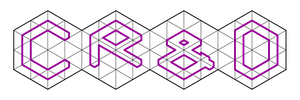
This module is maintained by the Center of Research & Development company.
We can provide you further Odoo Support, Odoo implementation, Odoo customization, Odoo 3rd Party development and integration software, consulting services. Our main goal is to provide the best quality product for you.
Odoo Proprietary License v1.0 This software and associated files (the "Software") may only be used (executed, modified, executed after modifications) if you have purchased a valid license from the authors, typically via Odoo Apps, or if you have received a written agreement from the authors of the Software (see the COPYRIGHT file). You may develop Odoo modules that use the Software as a library (typically by depending on it, importing it and using its resources), but without copying any source code or material from the Software. You may distribute those modules under the license of your choice, provided that this license is compatible with the terms of the Odoo Proprietary License (For example: LGPL, MIT, or proprietary licenses similar to this one). It is forbidden to publish, distribute, sublicense, or sell copies of the Software or modified copies of the Software. The above copyright notice and this permission notice must be included in all copies or substantial portions of the Software. THE SOFTWARE IS PROVIDED "AS IS", WITHOUT WARRANTY OF ANY KIND, EXPRESS OR IMPLIED, INCLUDING BUT NOT LIMITED TO THE WARRANTIES OF MERCHANTABILITY, FITNESS FOR A PARTICULAR PURPOSE AND NONINFRINGEMENT. IN NO EVENT SHALL THE AUTHORS OR COPYRIGHT HOLDERS BE LIABLE FOR ANY CLAIM, DAMAGES OR OTHER LIABILITY, WHETHER IN AN ACTION OF CONTRACT, TORT OR OTHERWISE, ARISING FROM, OUT OF OR IN CONNECTION WITH THE SOFTWARE OR THE USE OR OTHER DEALINGS IN THE SOFTWARE.




Please log in to comment on this module
Report comment
Any abuse of this reporting system will be penalizedGreat support, especially considering it's free.
I was having trouble with installing the free version under Odoo 13. Dmytro Katyukha responded promptly and resolved the issue. Look at following link to find instruction how to install it: https://www.odoo.com/documentation/11.0/setup/install.html#source-install (look for "Less CSS via nodejs") The problem being you need to install nodejs and then the node js module that provides lessc for compatibility with Odoo 11. The low rating I gave was not because of the product but because I didn't understand a camera icon is a star rating and then was unable to change it,, something Odoo should fix. Also I should have posted the comment in the Discuss section, not the Ratings section.
Re: Great support, especially considering it's free.
Thank you)
I change my bad notation...
After a long editor's explanation, I change my notation.. Anyway, before deploying this extension, you have to check the additional modules prices that are mainly very very expansives.....
Service Desk Menu
Before login, Service desk link in the top right is showing error
Re: Service Desk Menu
Hi, thanks for reaching us. But, what kind of error do you face? Can you provide more info? PS. Please, use our service desk at https://crnd.pro/requests for bug reports. Or at least please use email bugs@crnd.pro. Thanks.
Unable to install on Windows
I am facing the below error when installing the module : Unable to install module "generic_request" because an external dependency is not met: Unable to find 'lessc' in path
Re: Unable to install on Windows
Hi, You have to install lessc compiler. Please, check following url for documentation: https://www.odoo.com/documentation/11.0/setup/install.html#id3 and look for "Less CSS via nodejs" keyword for installation instructions. The guide is for Odoo 11.0 but this part is same for 12.0 and 13.0 PS: It is recommender to run production odoo installations on linux. Take a look at https://github.com/crnd-inc/crnd-deploy for en easy way to install Odoo on linux. PSS: For better support please, use our service desk at https://crnd.pro/requests
I am trying to install but getting an error message
You try to install module 'bureaucrat_helpdesk_lite' that depends on module 'crnd_wsd'. But the latter module is not available in your system. How do I resolve this?
Re: I am trying to install but getting an error message
When you download helpdesk lite, you have to receive a set of addons, and all of them have to be added to odoo path. It seems that you forgot to install dependencies of helpdesk-lite (they have to be present in archive you downloaded) Also, helpdesk lite is available on github: https://github.com/crnd-inc/bureaucrat-helpdesk-lite
Be carefull...
This module is absolutly no free ! For nothing (money) you have nothing ! To make it working with basic fonctionnality, you have to buy expensives addons (for example to receive a mail when a ticket is created you have to pay 100 € !!). So search other addons which will do more for less money...
Re: Be carefull...
Answered for 12.0. Copying comment here. Hi, Thanks for your comment. It is possible to configure helpdesk lite to receive email on ticket create. By default, notification on request created will be sent to author of request (to confirm that request was created providing its number). If you want to receive notifications when request is created, then you need to subsicribe on Request Type (there is subscription type Request Created), and you will receive notification for each created request (in usual way odoo work). And yes, if you want to receive nice email with custom template, you need to buy addon Generic Request (Actions), that allows you to execute custom actions on different request events. But again, it is still possible to do same in free version: you only need to install base_automation module, and create standard odoo's automated action, that will call custom mail template. Few more things, we have regular releases that introduce new features and improvements, and a lot of improvements are maid to free versions. Just take a look at our latest release https://crnd.pro/blog/bureaucrat-itsm-1/post/new-bureaucrat-release-53. And it is essential that we want to get some benefit for our efforts. Additionally, we have good test coverage for our product (near 94%), and our code works well. We activelly support versions from 11.0 to 13.0 (including free version). Additionally, some times we move some paid features to our free app. For example in last release we have merged into core Request Kinds, and Priorities, that were paid before. In next release few more features will be merged into core, and new features will be added to paid versions. But thanks again for your comment, may be we will add some documentation on configuration of free version. Maybe not. But thanks. If you want to get more info on your question, please contact us at info@crnd.pro. With regards, CR&D Team