| Availability |
Odoo Online
Odoo.sh
On Premise
|
| Odoo Apps Dependencies |
•
Discuss (mail)
• Project (project) |
| Community Apps Dependencies |
Show
•
Yodoo Cockpit (Core)
• Yodoo Cockpit: Login as Admin from request • Base Field Big Int • CRND web on create action • Generic Request (Resource) • Generic Resource Role • Generic Tag • Yodoo Apps Database • Generic M2O Widget • Generic Request • Generic Resource • Base Field Many2many View • CRND Web List Popover Widget • CRND web tree colored field • CRnD Web Diagram Plus • CRnD Web Field Domain • Generic Mixin • Generic Service • Generic System Event • Many2One Info Widget |
| Lines of code | 32718 |
| Technical Name |
bundle_yodoo_cockpit_hosting |
| License | OPL-1 |
| Website | https://crnd.pro |
| Versions | 14.0 13.0 12.0 |
| Availability |
Odoo Online
Odoo.sh
On Premise
|
| Odoo Apps Dependencies |
•
Discuss (mail)
• Project (project) |
| Community Apps Dependencies |
Show
•
Yodoo Cockpit (Core)
• Yodoo Cockpit: Login as Admin from request • Base Field Big Int • CRND web on create action • Generic Request (Resource) • Generic Resource Role • Generic Tag • Yodoo Apps Database • Generic M2O Widget • Generic Request • Generic Resource • Base Field Many2many View • CRND Web List Popover Widget • CRND web tree colored field • CRnD Web Diagram Plus • CRnD Web Field Domain • Generic Mixin • Generic Service • Generic System Event • Many2One Info Widget |
| Lines of code | 32718 |
| Technical Name |
bundle_yodoo_cockpit_hosting |
| License | OPL-1 |
| Website | https://crnd.pro |
| Versions | 14.0 13.0 12.0 |
Yodoo Cockpit: Hosting
Yodoo Cockpit Hosting - is the module, that allows to manage odoo servers on high level: manage databases and database backups, track all modules used on all servers, etc.
Yodoo Cockpit
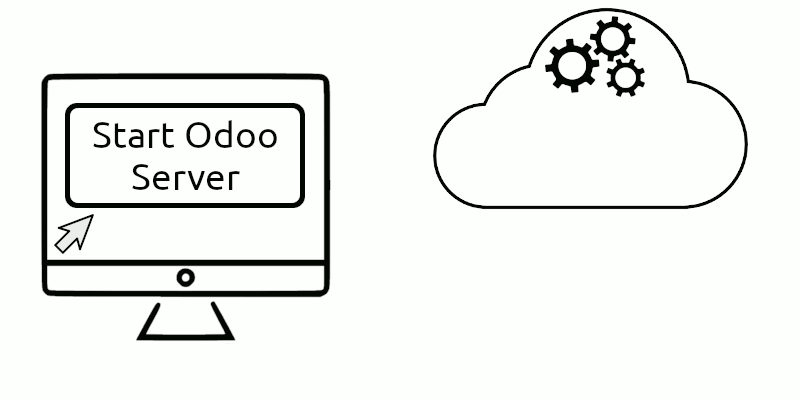
Take a look at Yodoo Cockpit project, and discover the easiest way to manage your odoo installations, or run your product as SaaS.
Just short notes about Yodoo Cockpit:
- start new production-ready odoo instance in 1-2 minutes.
- add custom addons to your odoo instances in few clicks.
- out-of-the-box email configuration: just press button and add some records to your DNS, and get a working email
- make your odoo instance available to external world (internet) in 30 seconds (just add single record in your DNS)
- easy way to sell your odoo-based product in SaaS way.
- Yodoo Cockpit could be launched as Infrastructure as a Service (IaaS), thus you even do not need to worry about servers.
If you have any questions, then contact us at info@crnd.pro, so we could schedule online-demonstration.
Yodoo Cockpit: features per bundle
| Bundle / Package | Hosting | SaaS | PaaS | On-premises | |
|---|---|---|---|---|---|
| License | OPL-1 | OPL-1 | Proprietary License | ||
| Database Management | Create database | ||||
| Rename database | |||||
| Copy database | |||||
| Login as Admin | |||||
| Install / Uninstall Modules | |||||
| Create Mail Domain | |||||
| Database Backups | Create Backup | ||||
| Download / Upload Backup | |||||
| Restore database | |||||
| Backup Policies | |||||
| Take backup of BIG and HUGE database | |||||
| Restore BIG database | |||||
| Frontends | Custom domains for database | ||||
| Get SSL certificates automatically | |||||
| Protect XML/JSON RPC | |||||
| Add several domains to database | |||||
| Pagespeed On/Off | |||||
| Database Templates | Create Templates | ||||
| Create Templates ( DB Copy ) | |||||
| Publish Template to catalog on website | |||||
| Server management | Create instance ( LXC ) | ||||
| (by Yodoo Cockpit Backend) | Stop / Start / Restart | ||||
| Increase / Decrease Resource (workers) | |||||
| Limits control | |||||
| SSH Login | |||||
| Take snapshot / Restore | |||||
| Get Server info | |||||
| Init Remote Server | |||||
| Update Odoo | |||||
| Yodoo Apps | Modules (apps) list | ||||
| Git Sources management | |||||
| Modules (apps) management | |||||
| Assembly management | Create Assembly | ||||
| Update Assembly | |||||
| Add Modules in Assembly | |||||
| Yodoo Cockpit Portal | Create database | / | / | ||
| Take backup of database | / | / | |||
| Restore database | / | / | |||
| Download database | / | / | |||
| Create instance ( LXC ) | / | / | |||
| Stop / Start / Restart | / | / | |||
| Get Server Info | / | / | |||
| Take snapshot / Restore | / | / | |||
| Bureaucrat | Help Desk + Resource request | ||||
| Service Desk + Resource request | |||||
| IT Service Management System | |||||
| Generic Contract invoicing | |||||
| Generic Contract resource ( Billing ) | |||||
Yodoo Cockpit: screenshots
Yodoo Cockpit: Main screen just after installation

Yodoo Cockpit: Connect new managed instance

Yodoo Cockpit: Odoo Instance (info page)

Yodoo Cockpit: Odoo Instance (Templates & Defaults page)

Yodoo Cockpit: Odoo Instance (Technical Info page)

Yodoo Cockpit: Odoo Instance (Roles page)

Yodoo Cockpit: Odoo Instance (Databases list)

Yodoo Cockpit: Odoo Instance (Create Database)

Yodoo Cockpit: Odoo Database (Info page)

Yodoo Cockpit: Odoo Database (Backups page)

Yodoo Cockpit: Odoo Database (Statistics page)

Yodoo Cockpit: Odoo Database List

Yodoo Cockpit: Odoo Database (Backups List)

Yodoo Cockpit: Odoo Database (Backup)

Yodoo Cockpit: Odoo Database (Modules)

Yodoo Cockpit: Odoo Database (Module)

Yodoo Cockpit: Odoo Backup Policy

Maintainer
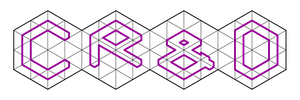
This module is maintained by the Center of Research & Development company.
We can provide you further Odoo Support, Odoo implementation, Odoo customization, Odoo 3rd Party development and integration software, consulting services. Our main goal is to provide the best quality product for you.
Yodoo Cockpit: Hosting - Documentation
Overview
The Yodoo Cockpit: Hosting installation requires at least 2 odoo server. First one is Management Instance, where Yodoo Cockpit installed itself. Second one is Managed Instances, that is normal odoo server with additionally installed Yodoo Client module.
One Management Instance can manage multiple Managed Instances.
Deployment - Management Instance
The only thing you need to deploy Management Instance is to install all modules placed in this bundle on the server and database. After this step, you will get access to Yodoo Cockpit and Yodoo Apps menu items.
Deployment - Managed Instance
In order to deploy new Managed Instance, do following steps:
Install Yodoo Client module to odoo server (instance).
Open odoo configuration file of Managed Instance and add following modifications: 1. Mention yodoo_client module in server_wide_modules option.
If such option is not present in your config file, then add it with following value: server_wide_modules = base,web,yodoo_client
- Specify yodoo_token in config file. This could be any string. We suggest to generate random string with length 32+ symbols.
Start Odoo Server.
Deployment - Connect Managed Instance to Management Instance
Visit Management Database (that one with Yodoo Cockpit: Hosting installed), then navigate to menu Yodoo Cockpit / Instances and click Create button.
In popup wizard specify connection parameters for Managed Instance created in previous step. Then press Initialize.
That's all. Now you can manage your Managed Instance via Yodoo Cockpit.
Odoo Proprietary License v1.0 This software and associated files (the "Software") may only be used (executed, modified, executed after modifications) if you have purchased a valid license from the authors, typically via Odoo Apps, or if you have received a written agreement from the authors of the Software (see the COPYRIGHT file). You may develop Odoo modules that use the Software as a library (typically by depending on it, importing it and using its resources), but without copying any source code or material from the Software. You may distribute those modules under the license of your choice, provided that this license is compatible with the terms of the Odoo Proprietary License (For example: LGPL, MIT, or proprietary licenses similar to this one). It is forbidden to publish, distribute, sublicense, or sell copies of the Software or modified copies of the Software. The above copyright notice and this permission notice must be included in all copies or substantial portions of the Software. THE SOFTWARE IS PROVIDED "AS IS", WITHOUT WARRANTY OF ANY KIND, EXPRESS OR IMPLIED, INCLUDING BUT NOT LIMITED TO THE WARRANTIES OF MERCHANTABILITY, FITNESS FOR A PARTICULAR PURPOSE AND NONINFRINGEMENT. IN NO EVENT SHALL THE AUTHORS OR COPYRIGHT HOLDERS BE LIABLE FOR ANY CLAIM, DAMAGES OR OTHER LIABILITY, WHETHER IN AN ACTION OF CONTRACT, TORT OR OTHERWISE, ARISING FROM, OUT OF OR IN CONNECTION WITH THE SOFTWARE OR THE USE OR OTHER DEALINGS IN THE SOFTWARE.



Please log in to comment on this module