| Availability |
Odoo Online
Odoo.sh
On Premise
|
| Odoo Apps Dependencies |
•
CRM (crm)
• Discuss (mail) • Live Chat (im_livechat) • Calendar (calendar) • Contacts (contacts) • Invoicing (account) • Surveys (survey) |
| Community Apps Dependencies |
Show
•
ChatBot (multiple chat bots in one base)
• ChatBot login in system • Chatbot HelpCrunch • Chatbot Helpcrunch builder • Chatbot Odoo Survey • Chatbot Survey Telegram Attachment • Chatbot Telegram • Chatbot Telegram Survey • Chatbot Viber • Chatbot builder • Chatbot builder sale • Chatbot telegram builder • Chatbot telegram builder sale • Chatbot viber builder • Advanced contact search by name email and phone • Generic Mixin • Mixins • Phone number utility • File Question • Survey create entity • Web URL widget advanced |
| Lines of code | 16090 |
| Technical Name |
kw_superchatbot_bundle |
| License | OPL-1 |
| Website | https://kitworks.systems/ |
| Versions | 16.0 14.0 15.0 |
| Availability |
Odoo Online
Odoo.sh
On Premise
|
| Odoo Apps Dependencies |
•
CRM (crm)
• Discuss (mail) • Live Chat (im_livechat) • Calendar (calendar) • Contacts (contacts) • Invoicing (account) • Surveys (survey) |
| Community Apps Dependencies |
Show
•
ChatBot (multiple chat bots in one base)
• ChatBot login in system • Chatbot HelpCrunch • Chatbot Helpcrunch builder • Chatbot Odoo Survey • Chatbot Survey Telegram Attachment • Chatbot Telegram • Chatbot Telegram Survey • Chatbot Viber • Chatbot builder • Chatbot builder sale • Chatbot telegram builder • Chatbot telegram builder sale • Chatbot viber builder • Advanced contact search by name email and phone • Generic Mixin • Mixins • Phone number utility • File Question • Survey create entity • Web URL widget advanced |
| Lines of code | 16090 |
| Technical Name |
kw_superchatbot_bundle |
| License | OPL-1 |
| Website | https://kitworks.systems/ |
| Versions | 16.0 14.0 15.0 |
Description of the Module
Super ChatBot All in one module is a virtual manager which helps to maintain communication with customers and employees through various messengers from the Odoo interface: Telegram; Viber; Facebook and Instagram (via Helpcrunch); WhatsApp (via Umnico or Echat).
Each of these modules can be purchased separately.

With the help of our Super ChatBot Module, you can:
* Provide automatic responses to standard support requests;

* Create new contacts, requests, orders, CRM Leads, tasks directly from the Messenger interface;

* View and update any information from Odoo - tasks or orders assigned to you; take over tasks or start a timer when you start working on them;
* Conduct customer surveys rom the Survey module through Messenger;
* Send automatic notifications to your customers about changes in orders, requests, for example, about delivery or order status change;

* Send automated notifications to the seller about the order assignment;
* Send automated notifications to users about task assignments and other events scheduled for them;
* Send mass notifications to your subscribers - either to all chatbot subscribers or only to those who meet certain criteria.
All messages from messengers are delivered to the standard Odoo Discuss interface:

You can purchase chatbot modules for integration with any of the listed messengers separately:
- Telegram Chatbot;
- Viber Chatbot;
- Helpcrunch Chatbot: Telegram, Viber, Facebook, and Instagram;
- Wepster Chatbot: Telegram, Telegram Personal (with the ability to write to customers first) and Viber;
- Echat Chatbot: Viber Personal (with the ability to write to customers first)
- Umnico Chatbot: Telegram, Viber, and WhatsApp.
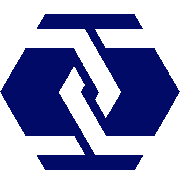
We are Ukrainian software developing company working with odoo versions 10 to 16.
We specialize on solutions for Ukrainian market, however often do much more.
Please see all of our Ukrainian modules here
Please see all of our modules here
Would be glad to talk about odoo customization and development for your company or your clients.
Feel free to contact us by:
>Email: info@kitworks.systems
Skype: myshyak_kiev
WhatsApp https://wa.me/380503342348
Telegram: https://t.me/myshyak
We do provide free bugfixes and updates for all our modules during 1 year after purchase.
The warranty is provided on clean odoo instance.
We would not help you (for free) in case our modules do not work on your server or conflict with any other modules.
Also we are ready to consider your feature requests to our modules, and if we would find them useful we can consider including them to new releases.
Also we do provide all types of odoo support services, like installing odoo instance on your server, supporting your odoo server, custom development.
Prepaid support and development packages are available upon request.
Module settings
To configure this module, select the Add-ons category, click the Refresh add-on lists button (located on the left in the top line) and enter "chatbot" in the search bar, and install the found modules.

Next, go to the Chatbot module. If the chatbot does not appear in the list of modules, you need to check the user's access rights to this module. To do this, go to the user's settings and provide the appropriate access levels.

The chatbot menu consists of four sections and the Setup Config wizard:
1. Bots - contains a list of all bots that are used;
2. Dialogs - a list of all dialogs;
3. Senders - a list of all message senders;
4. Settings - additional settings of the module.
Go to the Chatbot menu and click on Settings. You will be taken to the initial settings wizard.

By default, communication and operator chatbots are immediately created, which makes it possible to build dynamic communication with the customer and then connect the operator to the dialog at any time during communication.
Step 1. You select a company or a list of companies for which you want to create chatbots.

Step 2. You choose which messengers will be used for further communication. For the list of selected messengers, additional applications are installed to further customize them.

Step 3. Choose whether you want to add the operator's name to the messages with responses to the user. It is enabled by default.

Step 4. Specify whether you want to create a Contact (Lead) for a new customer who has written a message to the chatbot for the first time. It is recommended to leave the checkbox active so that a new Contact is created for each customer. If you do not create a Contact in the Odoo database for a new customer, the system will not be able to correctly display dialogs in the Discussions module for all unknown contacts.

Click the Finish button. You will see a list of all chatbots created according to your settings.
If you need to add new communication channels from new messengers to the system, you can do this in several ways: install them through the Add-ons menu and install them through the Messengers menu in the chatbot settings.
After installing the necessary modules, go to the Chatbot menu. Go to the Settings tab and select Messengers.

Find the communication channel you need in the list and activate it by clicking the Activate button. The status of the communication channel will change to "Enabled".

When you buy this Super Chatbot module, you receive an Extended Module Setup Manual with all the necessary configuration steps and a description of the functionality. You can also get the Advanced Guide upon request.
Odoo Proprietary License v1.0 This software and associated files (the "Software") may only be used (executed, modified, executed after modifications) if you have purchased a valid license from the authors, typically via Odoo Apps, or if you have received a written agreement from the authors of the Software (see the COPYRIGHT file). You may develop Odoo modules that use the Software as a library (typically by depending on it, importing it and using its resources), but without copying any source code or material from the Software. You may distribute those modules under the license of your choice, provided that this license is compatible with the terms of the Odoo Proprietary License (For example: LGPL, MIT, or proprietary licenses similar to this one). It is forbidden to publish, distribute, sublicense, or sell copies of the Software or modified copies of the Software. The above copyright notice and this permission notice must be included in all copies or substantial portions of the Software. THE SOFTWARE IS PROVIDED "AS IS", WITHOUT WARRANTY OF ANY KIND, EXPRESS OR IMPLIED, INCLUDING BUT NOT LIMITED TO THE WARRANTIES OF MERCHANTABILITY, FITNESS FOR A PARTICULAR PURPOSE AND NONINFRINGEMENT. IN NO EVENT SHALL THE AUTHORS OR COPYRIGHT HOLDERS BE LIABLE FOR ANY CLAIM, DAMAGES OR OTHER LIABILITY, WHETHER IN AN ACTION OF CONTRACT, TORT OR OTHERWISE, ARISING FROM, OUT OF OR IN CONNECTION WITH THE SOFTWARE OR THE USE OR OTHER DEALINGS IN THE SOFTWARE.
Please log in to comment on this module