Companyweb
by ACSONE SA/NV https://github.com/OCA/l10n-belgium , Odoo Community Association (OCA) https://github.com/OCA/l10n-belgium| Availability |
Odoo Online
Odoo.sh
On Premise
|
| Lines of code | 777 |
| Technical Name |
companyweb_base |
| License | AGPL-3 |
| Website | https://github.com/OCA/l10n-belgium |
| Versions | 12.0 13.0 17.0 14.0 15.0 16.0 |
Companyweb





www.companyweb.be
Companyweb is the expert in company information in Belgium.
This app provides insights into the financial health of Belgian companies, directly from the Odoo Customer view.
Enhance the Odoo partner with Companyweb data, with one click:
- Name and address
- Status
- Health barometer
- Credit limit
- Bankruptcy risk warnings
- Key financial information (turnover, gross margin, profit/loss…)
- etc
Copy the address from Companyweb to your Odoo partner address.
With this valuable information you can personally evaluate each company and know who you are doing business with.
Try for free and get your credentials here: www.companyweb.be/integrations/37/odoo
Want to know how fast companies pay their invoices? Then also install the second module from Companyweb: payment experience.
Table of contents
Installation
This module can be installed in the usual way. It depends on the OCA web_notify module.
Usage
With this integration you get detailed information about a company based on the VAT number of the company.
This module comes with 2 security groups.
- View Companyweb Data : can see the Companyweb data tab in contacts
- Download Companyweb Data : can actually enhance data
Once your user has the correct permissions, open a partner that has a belgian VAT number and click on the Companyweb button.
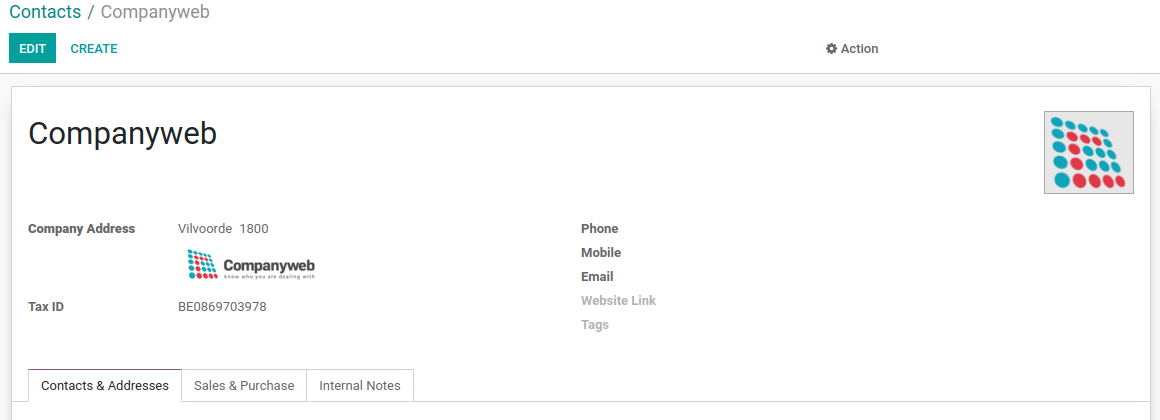
If you don’t see the Companyweb button, refresh your browser page and check that the current user is in the correct Companyweb group.
If your Companyweb credentials are not known in the system or have changed, you will be shown a wizard to enter them.
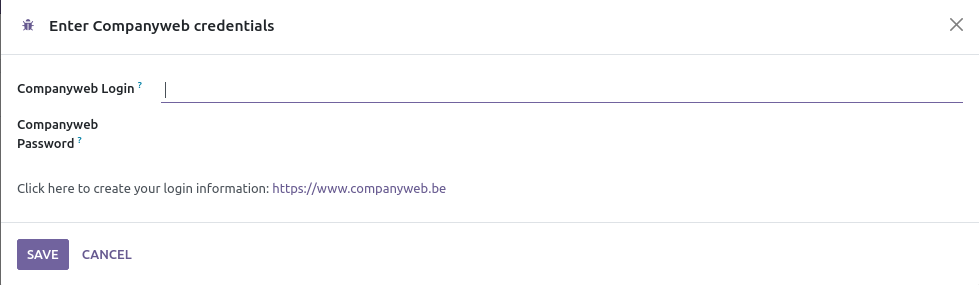
If everything runs smoothly you’ll see a confirmation popup in the upper right corner of your screen.
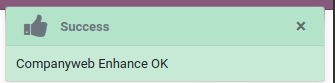
You can now view the Companyweb information in the corresponding tab.
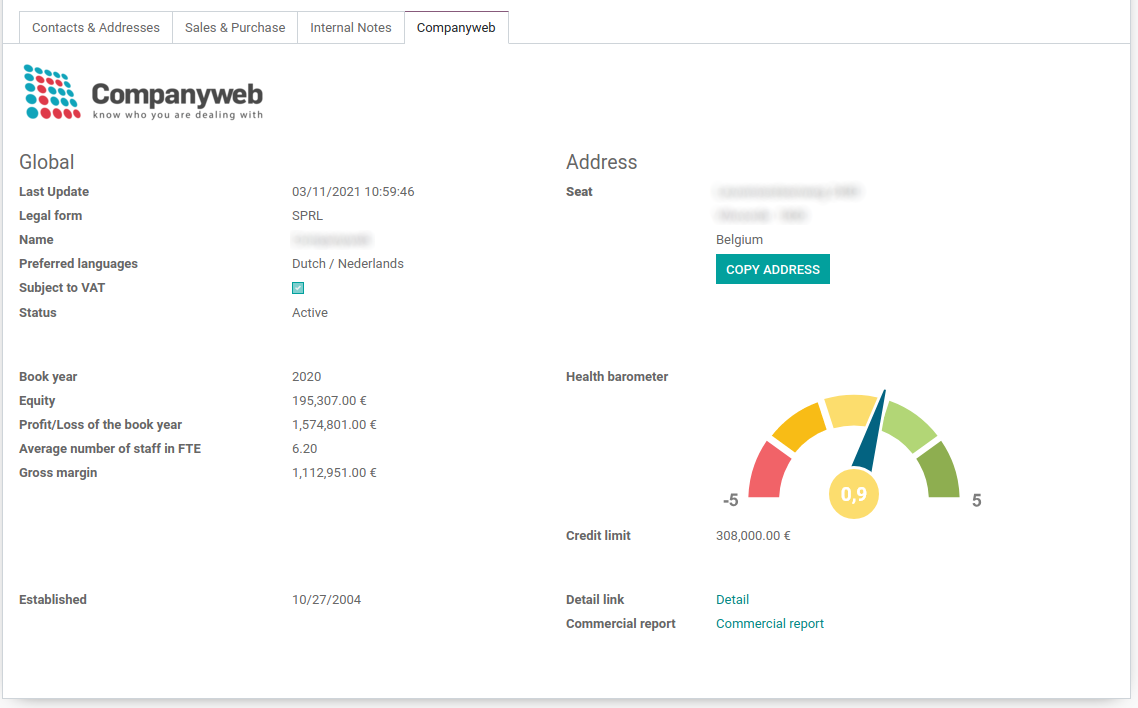
You can also use the “Copy Address” button to update the partner address with the one obtained from Companyweb.
Changelog
15.0.1.0.2 (2022-02-08)
Bugfixes
- The Gross Margin and Fiscal Year Profit/Loss field values were mixed up. This is now fixed. (#135)
Bug Tracker
Bugs are tracked on GitHub Issues. In case of trouble, please check there if your issue has already been reported. If you spotted it first, help us to smash it by providing a detailed and welcomed feedback.
Do not contact contributors directly about support or help with technical issues.
Credits
Authors
- ACSONE SA/NV
Contributors
- Xavier Bouquiaux <xavier.bouquiaux@acsone.eu>
- Stéphane Bidoul <stephane.bidoul@acsone.eu>
Other credits
This module has been originally developed by ACSONE for Odoo version 8.
It was subsequently enhanced by Jacques-Etienne Baudoux (BCIM sprl). The data model of that version has been preserved to facilitate porting.
In 2021, the module was redeveloped under the current form, to support the new Companyweb SOAP api. This development has been funded by Companyweb.
- Companyweb <info@companyweb.be>
- Katrien Billen <katrien@companyweb.be>
Maintainers
This module is maintained by the OCA.

OCA, or the Odoo Community Association, is a nonprofit organization whose mission is to support the collaborative development of Odoo features and promote its widespread use.
Current maintainer:

This module is part of the OCA/l10n-belgium project on GitHub.
You are welcome to contribute. To learn how please visit https://odoo-community.org/page/Contribute.
Please log in to comment on this module