Purchase order lines with discounts
by Odoo S.A. https://github.com/OCA/purchase-workflow , Acysos S.L. https://github.com/OCA/purchase-workflow , Tecnativa https://github.com/OCA/purchase-workflow , ACSONE SA/NV https://github.com/OCA/purchase-workflow , GRAP https://github.com/OCA/purchase-workflow , Odoo Community Association (OCA) https://github.com/OCA/purchase-workflow| Availability |
Odoo Online
Odoo.sh
On Premise
|
| Odoo Apps Dependencies |
•
Purchase (purchase)
• Invoicing (account) • Discuss (mail) • Inventory (stock) |
| Lines of code | 311 |
| Technical Name |
purchase_discount |
| License | AGPL-3 |
| Website | https://github.com/OCA/purchase-workflow |
| Versions | 8.0 9.0 10.0 11.0 12.0 13.0 14.0 15.0 16.0 |
| Availability |
Odoo Online
Odoo.sh
On Premise
|
| Odoo Apps Dependencies |
•
Purchase (purchase)
• Invoicing (account) • Discuss (mail) • Inventory (stock) |
| Lines of code | 311 |
| Technical Name |
purchase_discount |
| License | AGPL-3 |
| Website | https://github.com/OCA/purchase-workflow |
| Versions | 8.0 9.0 10.0 11.0 12.0 13.0 14.0 15.0 16.0 |
Purchase order lines with discounts





This module allows to define a discount per line in the purchase orders. This discount can be also negative, interpreting it as an increment.
It also modifies the purchase order report to include the discount field in it.
This module allows to input a discount in the supplier info form, and propagate it to purchase order lines:
- The discount appears explicitly in purchase orders instead of being directly discounted in price.
- You can set prices and discounts on the same screen.
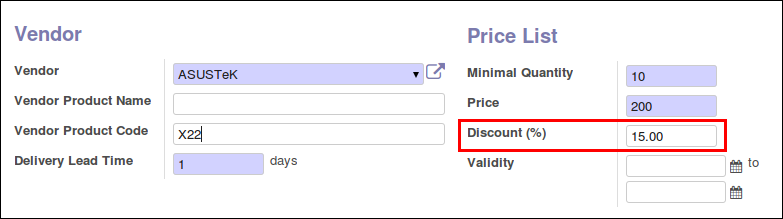
- A new field default_supplierinfo_discount is added on res.partner model. This value will be used as the default one, on each supplierinfo of that supplier.
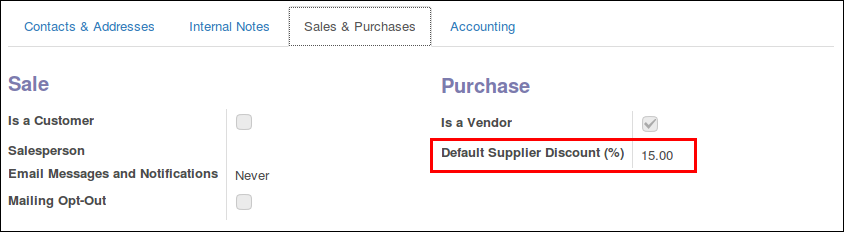
You can choose between the following two ways of operation by enabling/disabling the ‘Real Only Purchase Supplier Discount’ checkbox in the purchase module settings:
- Show only the discounts stored in the system for a given seller.
- Keep the discounts entered in the purchase order line even if there is no rate for the quantity entered.
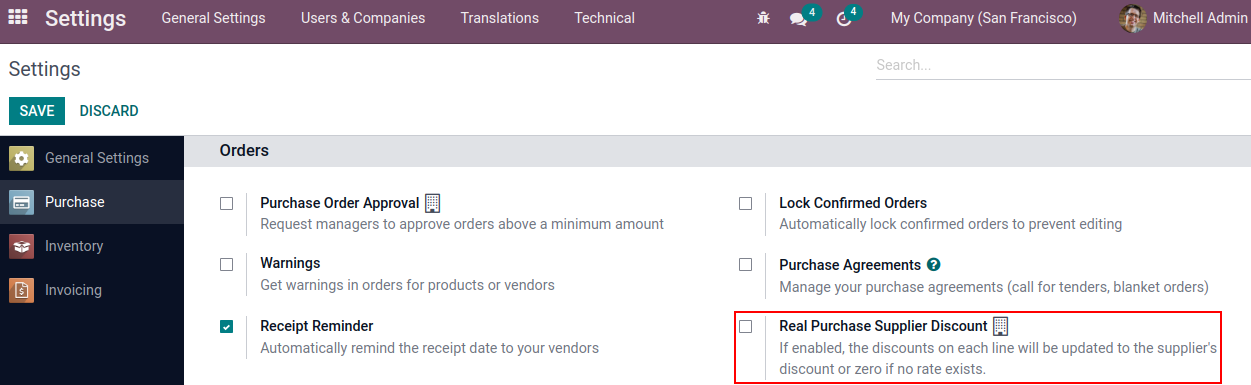
Note: this setting is a new ‘company’ setting, unavailable for related partners, as accounting-related Settings.
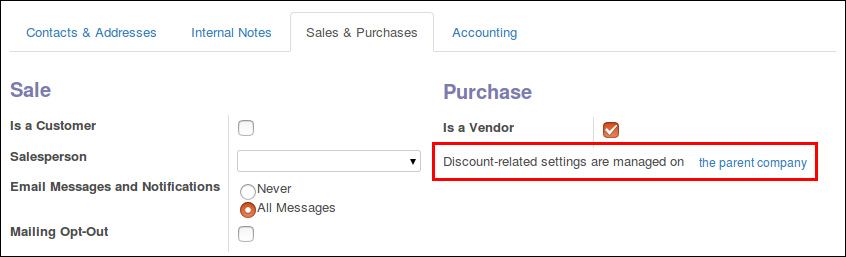
Table of contents
Usage
Go to Purchase > Products, open one product, and edit or add a record on the Vendors section of the Purchase tab. You will see in the prices section in the down part a new column called Discount (%). You can enter here the desired discount for that quantity.
When you make a purchase order for that supplier and that product, discount will be put automatically.
Known issues / Roadmap
With this module, the price_unit field of purchase order line stores the gross price instead of the net price, which is a change in the meaning of this field. So this module breaks all the other modules that use the price_unit field with it’s native meaning.
Bug Tracker
Bugs are tracked on GitHub Issues. In case of trouble, please check there if your issue has already been reported. If you spotted it first, help us to smash it by providing a detailed and welcomed feedback.
Do not contact contributors directly about support or help with technical issues.
Credits
Authors
- Tiny
- Acysos S.L.
- Tecnativa
- ACSONE SA/NV
- GRAP
Contributors
- OpenERP S.A.
- Ignacio Ibeas <ignacio@acysos.com>
- Pedro M. Baeza <pedro.baeza@tecnativa.com>
- Jonathan Nemry <jonathan.nemry@acsone.eu>
- Sylvain LE GAL (https://twitter.com/legalsylvain)
- Stefan Rijnhart <stefan@opener.amsterdam>
- Tecnativa:
- Pedro M. Baeza
- Vicent Cubells <vicent.cubells@tecnativa.com>
- Sudhir Arya <sudhir@erpharbor.com>
- Lorenzo Battistini <https://github.com/eLBati>
- Luisa Miguéns <luisa.miguens@solvos.es>
- Vishnu Vanneri <vanneri.odoodev@gmail.com>
- Moaad Bourhim <moaad.bourhim@gmail.com>
- Sygel:
- Ángel García de la Chica Herrera <angel.garcia@sygel.es>
Maintainers
This module is maintained by the OCA.

OCA, or the Odoo Community Association, is a nonprofit organization whose mission is to support the collaborative development of Odoo features and promote its widespread use.
This module is part of the OCA/purchase-workflow project on GitHub.
You are welcome to contribute. To learn how please visit https://odoo-community.org/page/Contribute.
Please log in to comment on this module
Report comment
Any abuse of this reporting system will be penalizedThere are no ratings yet!
Can I install in a Test database in Odoo.sh
Hi, Can I install this on the Staging region in Odoo.sh? This is my first time installing an app, and would like to test it first. Thanks, Tom Campbell
v15 Upgrade
Hello, are you planning to upgrade this app to v15?