| Availability |
Odoo Online
Odoo.sh
On Premise
|
| Lines of code | 327 |
| Technical Name |
smile_webservice |
| License | AGPL-3 |
| Website | http://www.smile.fr |
Webservice calls

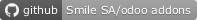
The main goal of this module is to execute webservice calls.
Sometimes Odoo needs to retrieve or send data to third party applications, which this technical module is all about, It helps the developer to create webservices call to be executed, Then execute them whenever it's convenient.
Features:
- Create webservice calls for later execution.
- Execute webservice calls.
- Return state and response body after execution.
- Possibility to retry the failed responses.
- Support for XML communication protocol like SOAP.
Table of contents
Configuration
No configuration is required.Usage
- In order to create a webservice call, the method
_get_webservice_call()needs to be called, the parameters of this method are as follows.-
webservice_type
: str, Functional webservice types, e.g : stock_update, product_modification, ... New webservice types can be added inwebservice.call
via inheritance. -
type_request
: str, Takes two possible values only, post or get. -
name
: str, a label. -
url
: str, the URL of the third party. -
parameter
: str, the body of the call, it can be in json or xml format. -
kwargs
: not named argument dict, if there are any other additional infos, it can be specified here, like headers.
Note that these parameters are in fact values of the webservice call record, In other words, a new record is created in
webservice.call
which is returned by the method.Also note that _get_webservice_call can be called from any class since it's declared in the base class.
-
- Now, the webservice call is waiting execution, to view it, go to Settings > Webservices.
- To execute the webservice, the method call_request needs to be executed, It returns the response after the execution.
- Set the parameter webservice_based_on to 'xml' in _get_webservice_call,
-
If necessary, set xml_namespaces in _get_webservice_call,
e.g :
<h:table xmlns:h="http://www.w3.org/TR/html4/"> <h:tr> <h:td>Apples</h:td> <h:td>Bananas</h:td> </h:tr> </h:table>The xml_namespaces parameter in this case should be set to{'http://www.w3.org/TR/html4/': 'h'} - Your body (the params attribute) must be in xml as requested by the third party.
-
If the received response is of xml format, and you'd
like to format it into a dictionary format,
you can set expected_response in _get_webservice_call.
Example:
Your expected_response is:
{'amount' : '/SaleID/SaleLineID/Amount'}Your response is :
<SaleID> <SaleLineID> <Amount>1000.0</Amount> </SaleLineID> </SaleID>
The converted response field will be:
{'amount': 1000.0}
XML calls:
Some third parties use legacy xml communication protocols like SOAP, For those types of communications, the process is the same as mentioned above, except:Session creation:
Some third parties request an authentication, you can inherit_get_authentication_data from base, it must return:
{'login': 'your_login' , 'password' : 'your_password'}
Server connexion timeout:
For the connexion with the server timeout, the default value is60
seconds
You can customize it in the .conf file by the parameter
webservice_call_timeout
Bug Tracker
Bugs are tracked on GitHub Issues. In case of trouble, please check there if your issue has already been reported. If you spotted it first, help us smashing it by providing a detailed and welcomed feedback.
Do not contact contributors directly about support or help with technical issues.
GDPR / EU Privacy
This addons does not collect any data and does not set any browser cookies.
Credits
Authors
- Smile SA
Contributors
- Cyril DE FARIA
- Mohammed AFMIR
Maintainers
This module is maintained by the Smile SA.
Since 1991 Smile has been a pioneer of technology and also the European expert in open source solutions.
This module is part of the odoo-addons project on GitHub.
You are welcome to contribute.
Please log in to comment on this module