| Availability |
Odoo Online
Odoo.sh
On Premise
|
| Odoo Apps Dependencies |
•
Inventory (stock)
• Invoicing (account) • Discuss (mail) |
| Lines of code | 429 |
| Technical Name |
stock_movement_and_valuation_report |
| License | LGPL-3 |
| Website | https://jetzerp.com/ |
| Versions | 15.0 14.0 |
| Availability |
Odoo Online
Odoo.sh
On Premise
|
| Odoo Apps Dependencies |
•
Inventory (stock)
• Invoicing (account) • Discuss (mail) |
| Lines of code | 429 |
| Technical Name |
stock_movement_and_valuation_report |
| License | LGPL-3 |
| Website | https://jetzerp.com/ |
| Versions | 15.0 14.0 |
Track Your Warehouse Activity With Ease!
Inventory moving too fast? Keeping track of a busy stock room could be time consuming and cumbersome. This module will help you keep track of all movements in your inventory and display it in an easy to read exportable Excel file.

Why should you use this?
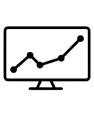
Keep track of stock movements to identify trends and improve on efficiency and reduce bottlenecks

Reduce costs by optimizing inventory levels and recognizing when it needs adjustments

Improve customer satisfaction by avoiding delays in production due to inventory delays
How it Works?
Step 1
In the Inventory module, click Reporting, and then Inventory Movement Report.
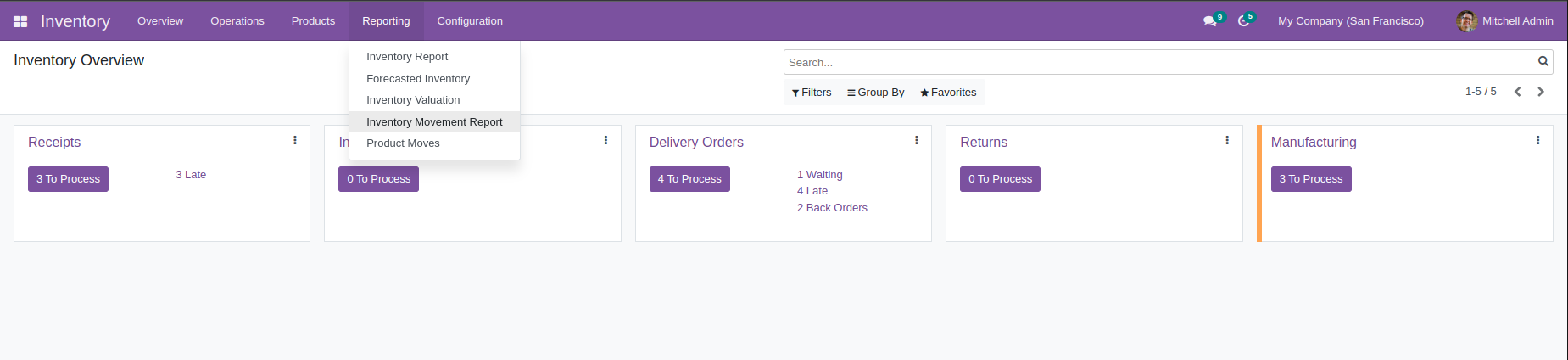
Step 2
Select the date range and pick the item you would like to analyze.
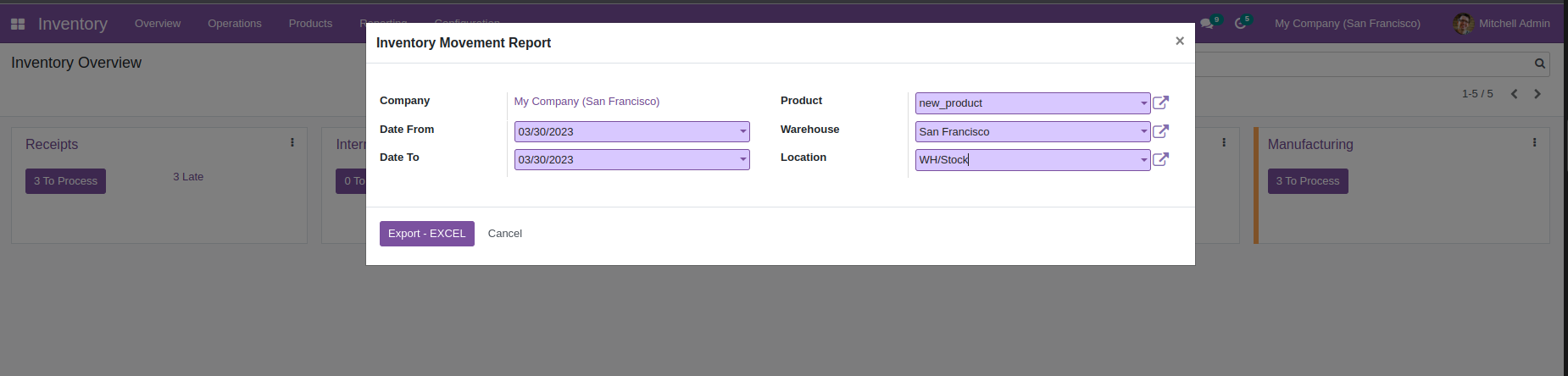
Step 3
An excel file will be exported. To print the file, please set the orientation to Landscape for optimized view.
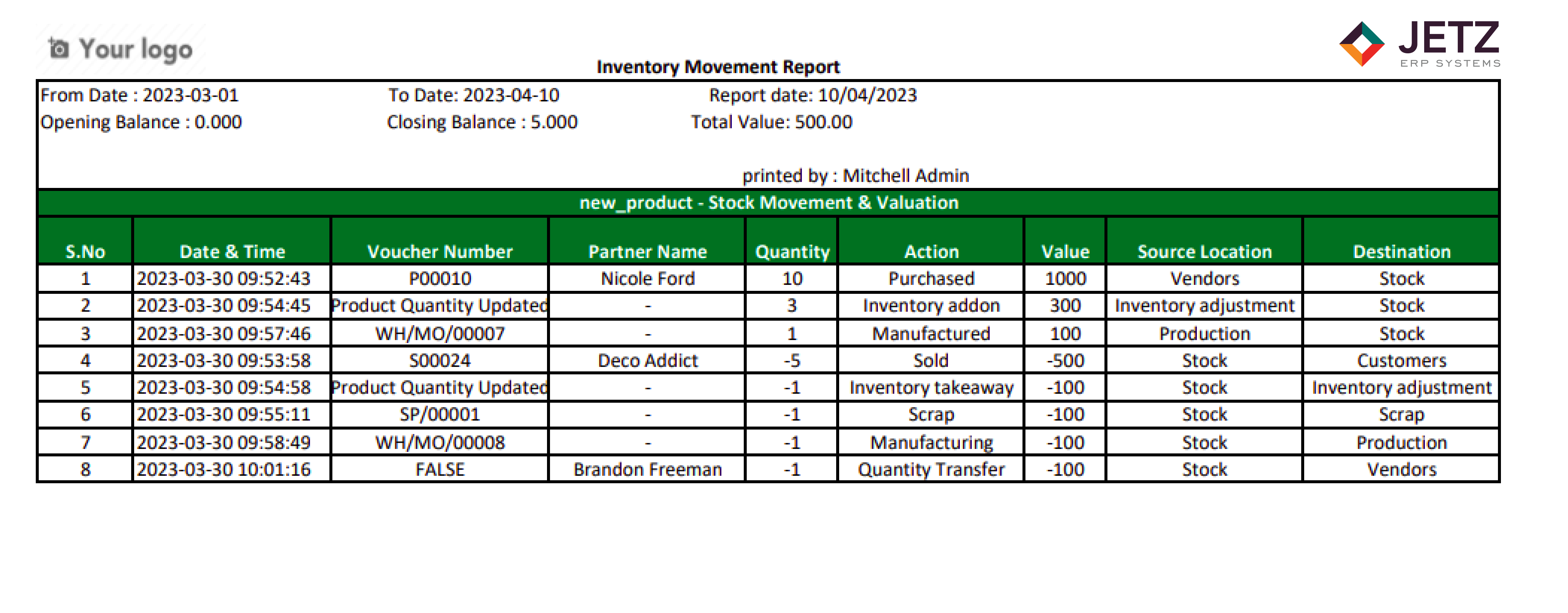
The data is organized in the following manner
An excel file will be exported.
The header includes:
1. Opening Balance - Opening count as per the start date
2. Closing Balance - Closing count as per the end date
3. Total value - Total currency value of the closing balance
The table will display the following movements:
1. Purchases -> Stock
2. Stock -> Purchases (Inventory transfer)
3. Stock -> Manufacturing orders
4. Production -> Stock
5. Inventory adjustment -> Stock
6. Stock -> Inventory adjustment
7. Stock -> Scrap
8. Manufacturing orders -> Scrap
9. Stock -> Sale
Key information to keep in mind
1. Essential modules to have,
- Inventory module
- Base report xlsx module
To maximize potential of the report, use the following modules,
- Purchase module
- Sales module
- MRP module
2. To print the file, please set the orientation to Landscape for optimized view.
3. If Standard Pricing is selected as the Costing Method, the Cost Field must not be set to ZERO.
Our Services
Odoo Mobile
App Development
Odoo
Customization
Odoo Web
Development
Get in touch
If you have any questions or comments about our products or services, please don't hesitate to get in touch. Our team of professionals will be happy to answer any inquiries you may have.

Please log in to comment on this module