$ 10.63
| Availability |
Odoo Online
Odoo.sh
On Premise
|
| Odoo Apps Dependencies |
•
Website (website)
• Discuss (mail) |
| Community Apps Dependencies | Show |
| Lines of code | 4183 |
| Technical Name |
website_translate_deepl |
| License | AGPL-3 |
| Website | https://github.com/yibudak/best-odoo-addons |
| Availability |
Odoo Online
Odoo.sh
On Premise
|
| Odoo Apps Dependencies |
•
Website (website)
• Discuss (mail) |
| Community Apps Dependencies | Show |
| Lines of code | 4183 |
| Technical Name |
website_translate_deepl |
| License | AGPL-3 |
| Website | https://github.com/yibudak/best-odoo-addons |


You can purchase this module from Odoo Apps Store to support our work and maintenance.
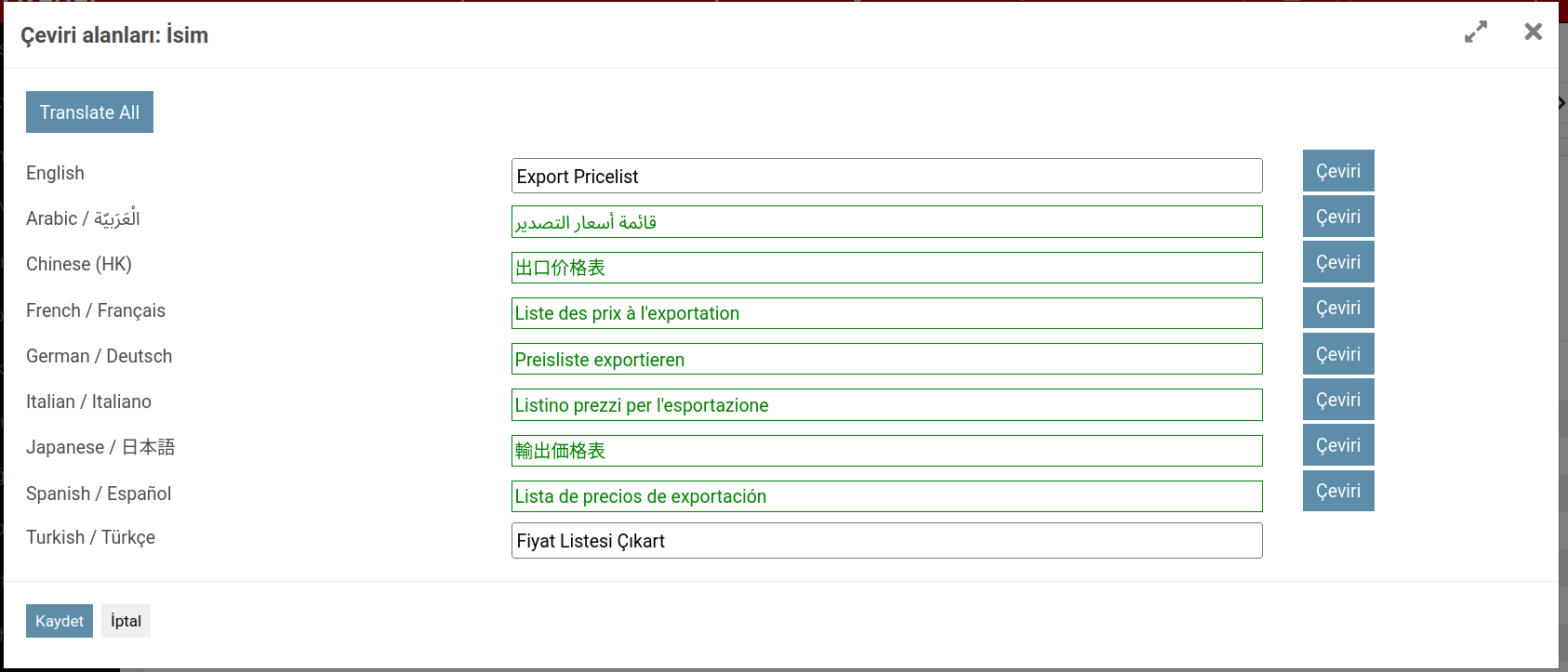
Web DeepL Translate
This module adds new features to web_translate_dialog module. It allows you to translate all the fields using DeepL API.
Features:
- Translate all the languages with a single click.
- Translate specific language.
- Glossary support.
- Set base field for translation. (e.g. use English for Japanese translation, use French for German translation etc.)
- Use context and formality settings for translation.
- Translate all kind of fields. (e.g. Char, Text, HTML, etc.)
Installation:
- Clone this repository.
- Add this directory to your addons path (e.g.
--addons-path=addons,path/to/this/repo). - Install the module
web_translate_deepl. - Go to
Settings > Technical > DeepL Accountand set your DeepL API key. - Set default DeepL account for company.
- Set base language for translation in
Settings > Translations > Languages.
Dependencies:
- web_translate_dialog
Known Issues / Roadmap:
- This module can translate html fields, but the field is not rendered again in the interface, so it looks like it was never translated until you save it.
Authors:
- Yiğit Budak
Contribution:
We welcome your contributions to our project.
- This project is licensed under LGPL-3. Your contributions will be under the same license.
- We aim to adhere to OCA quality standards for all modules and content in this project.
- General information on contributing can be found on the Contribute to OCA page.
- General rules for adding modules can be accessed at https://github.com/OCA/maintainer-tools/blob/master/CONTRIBUTING.md
- Quality control can be simplified using OCA's quality control tools.


Please log in to comment on this module