| Availability |
Odoo Online
Odoo.sh
On Premise
|
| Odoo Apps Dependencies |
•
Employee Contracts (hr_contract)
• Invoicing (account) • Time Off (hr_holidays) • Discuss (mail) • Employees (hr) • Contacts (contacts) • Calendar (calendar) |
| Community Apps Dependencies | Show |
| Lines of code | 15071 |
| Technical Name |
eloapps_hr_cnas_reports |
| License | LGPL-3 |
| Website | https://www.elosys.net/ |
| Versions | 17.0 13.0 16.0 12.0 14.0 15.0 |
| Availability |
Odoo Online
Odoo.sh
On Premise
|
| Odoo Apps Dependencies |
•
Employee Contracts (hr_contract)
• Invoicing (account) • Time Off (hr_holidays) • Discuss (mail) • Employees (hr) • Contacts (contacts) • Calendar (calendar) |
| Community Apps Dependencies | Show |
| Lines of code | 15071 |
| Technical Name |
eloapps_hr_cnas_reports |
| License | LGPL-3 |
| Website | https://www.elosys.net/ |
| Versions | 17.0 13.0 16.0 12.0 14.0 15.0 |

Rapports CNAS - Algérie
Fonctionalité
DAC
-
Création des déclarations de cotisation DAC en fonction de l'affiliation des employés de la société (Agences/ Centre de paiement).
-
Y compris le mouvement des salariés et Assiettes des Cotisations.
-
Création des lot des déclarations de cotisation pour chaque centre de paiement indiqué au niveau de la société.
-
Pouvoir imprimer chaque rapport à part:
-
DAC
-
Mouvements de salariés
-
Assiettes des cotisations
DAS
-
Création des déclaration annuelles des salaires DAS en fonction de l'affiliation des employés de la société (Agences/ Centre de paiement).
-
Imprimer le rapport
-
Imprimer les rapports de télé-déclaration CNAS
Dans la vue formulaire "Contact":
- L'ajout d'une case à cocher "Est une agence C.N.A.S" pour indiquer que c'est une agence, avec cela un nouveau champ va apparaître poue saisir le "Code d'adhérant".
- L'ajout d'une case à cocher "Est un centre de paiement" pour indiquer que c'est un centre de paiement, avec cela un nouveau champ "Type de déclaration" va apparaître pour chosir le type de déclaration de CNAS de la société qui peut être "Mensuelle" ou "Trimestrielle" .
- Lors la création d'une agence CNAS, il faut créer leurs centre de paiement comme des contacts associés.
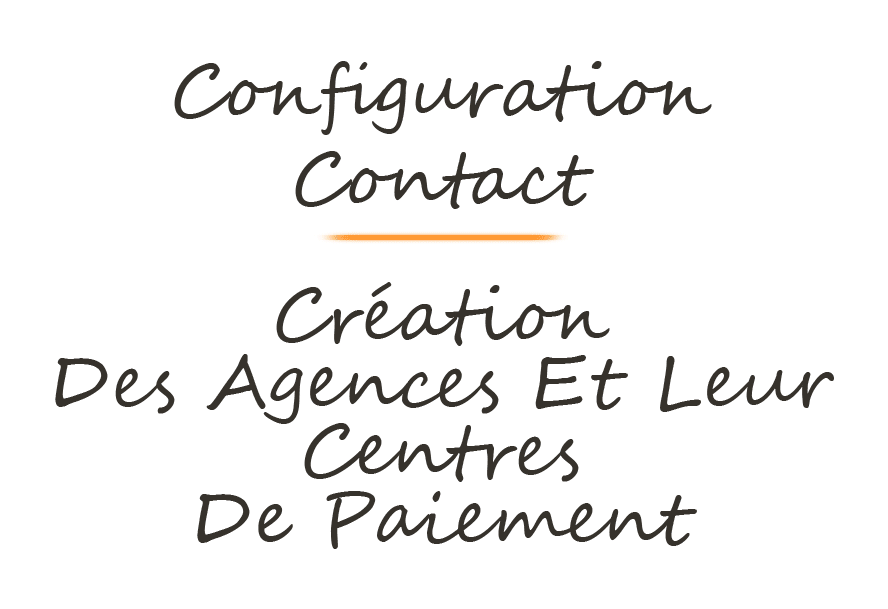
En cas où la société a plusieurs code d'activité, il faut choisir l'un d'eux comme un code d'activité principal en cochant le boolean “C'est le code principal”

Dans la vue formulaire "Société":
- Pouvoir déclarer toutes les agences CNAS où les différents employés de la sociétés sont affiliés .

Dans la vue formulaire "Employé":
- L'ajout d'un onglet "C.N.A.S" qui permet de renseigner L'abattement sur le taux de cotisation accordé par la CNAS à cet employé.

En suivant le chemin "Paie/Rapports/DAC: Déclaration des assiéttes de cotisations" :
- L’utilisateur peut créer leur Déclaration des assiettes de cotisations en fonction d'agence/centre de paiement et la période choisis
- Cette déclaration se compose de:
- Le nombre de sorties, d'entrés, et l'effectif total au niveau de sociétés pendant la période choisi.
- Les lignes de cotisations de tous les employés en fonction de leurs nature d'abattement.
- Les assiettes de cotisations des employés trié par abattement 40%, 80%, et 90%.
- Le mouvements des salariés pendant la période choisi en indiquant si c'est un entré (E) ou une sortie (S).
- La création d'une pièce comptable après la confirmation de la déclaration.
- Enfin, il peut imprimer le rapport en format PDF.

En suivant le chemin "Paie/Rapports/DAS: Déclaration annuelles des salaires":
- L’utilisateur peut créer leur Déclaration annuelles des salaires en fonction d'agence/centre de paiement et l’année choisis.
- Cette déclaration permet d'indiquer le salaire et le nombre de jour de travail de chaque employé pendant chaque semestre de l'année plus le montant total.
- L’utilisateur peut imprimer le format PDF de rapport et le format RTF.
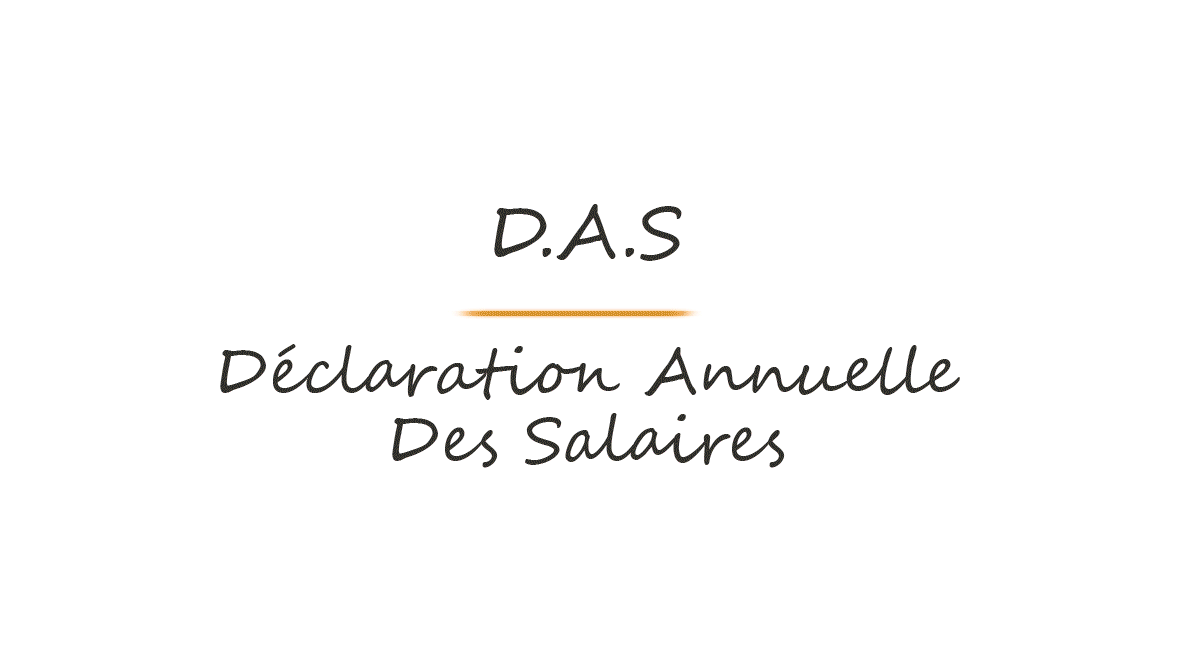
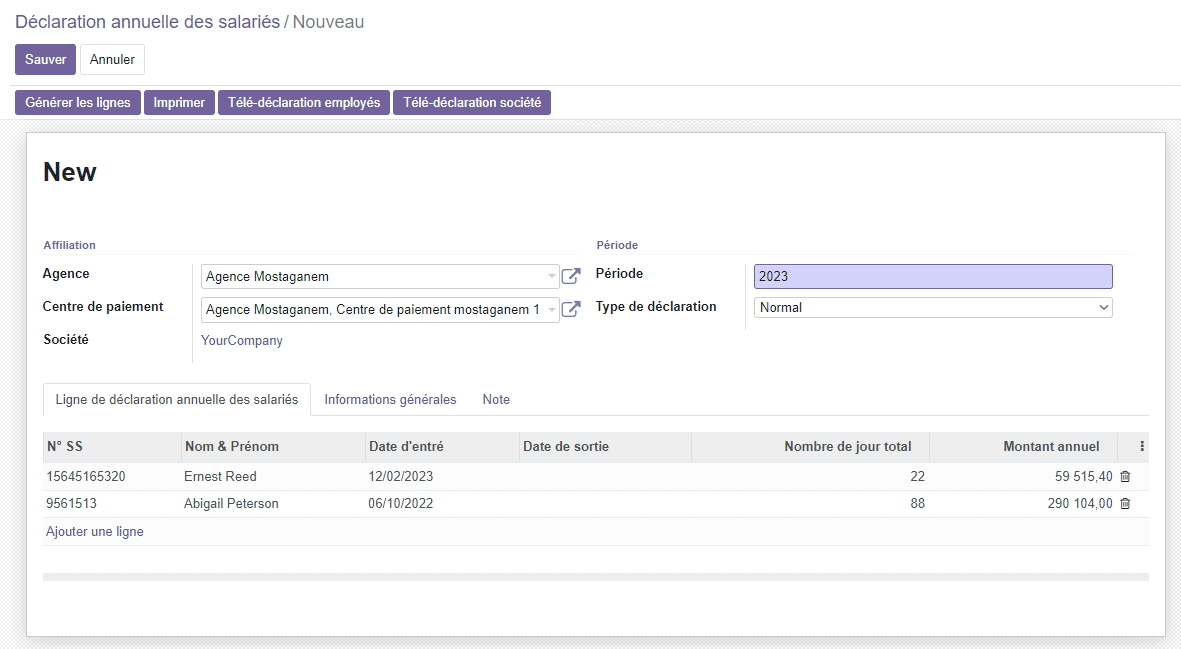
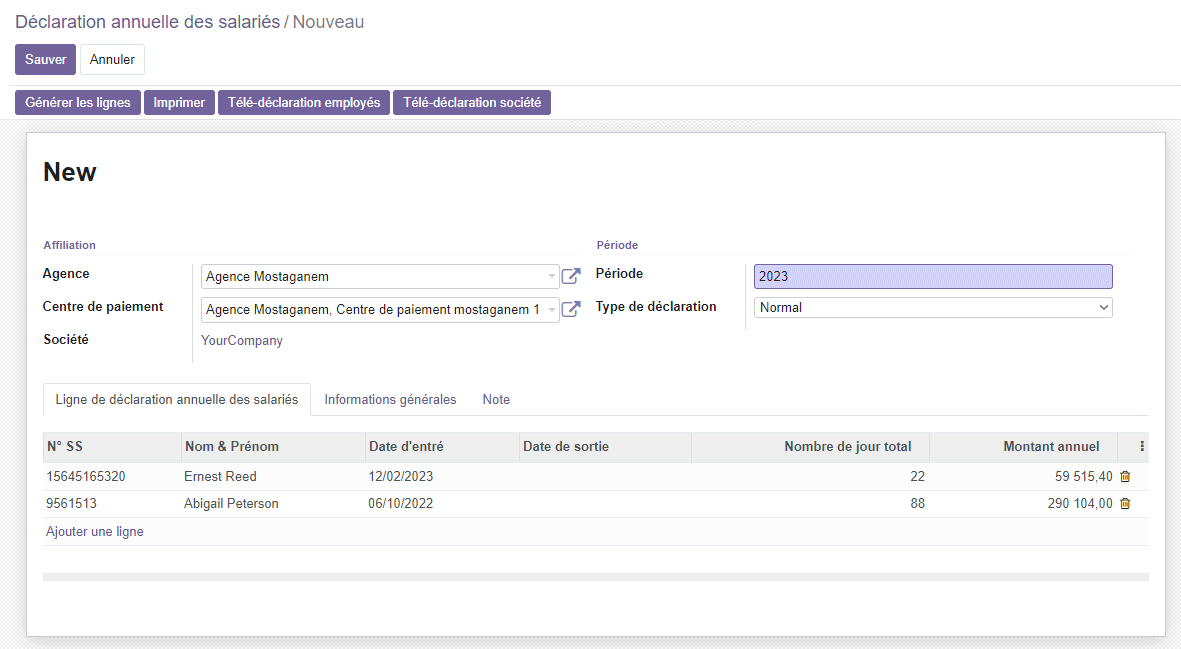

En suivant le chemin "Paie/Rapports/Lot de Déclaration des cotisations" :
- L’utilisateur peut créer plusieurs rapport DAC à la fois en fonction des agences/centres de paiement déclarer au niveau de la société et la période choisi.
- Imprimer chaque rapport à part.
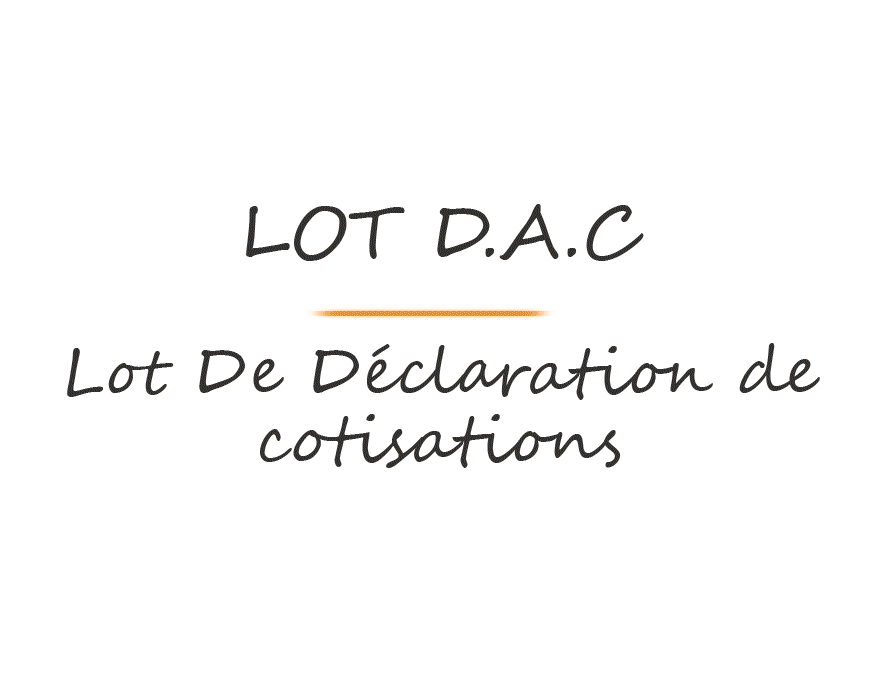

Versions
-
Version 17.0.1.0 Janvier 2024 | Version Initiale
Autres produits suggérés
Nos Services
Dévéloppement & Implémentation
Odoo
Gestion des bases de données
Odoo
Administration Système
Odoo
Installation
Odoo
Personnalisation
Odoo
Maintenance
Odoo
Contactez nous
CNAS Reports - Algeria
Features
DAC
-
Creation of contribution declarations DAC according to the affiliation of the company's employees (Branches / Payment Center).
-
Including the movement of employees and Bases of Contributions.
-
Creation of batches of contribution declarations for each payment center indicated at company level.
-
Print each report separately:
-
DAC
-
Movements of employees
-
Contribution bases
DAS
-
Creation of annual salary declarations DAS according to the affiliation of the company's employees (Branches / Payment Center).
-
Print the report
-
Print the CNAS e-declaration reports
In the form view "Contact":
- The addition of a checkbox "Is a C.N.A.S agency" to indicate that it is an agency, with this a new field will appear to enter the "Member code".
- The addition of a checkbox "Is a payment center" to indicate that it is a payment center, with this a new field "Declaration type" will appear to choose the type of CNAS declaration of the company which can be "Monthly" or "Quarterly" .
- When creating a CNAS agency, you must create their payment center as associated contacts.

En cas où la société a plusieurs code d'activité, il faut choisir l'un d'eux comme un code d'activité principal en cochant le boolean “C'est le code principal”

In the form view "Company":
- The ability to declare all the CNAS agencies where the various employees of the company are affiliated.

In the form view "Employee":
- The addition of a "C.N.A.S" tab which allows you to enter the reduction on the contribution rate granted by the CNAS to this employee.
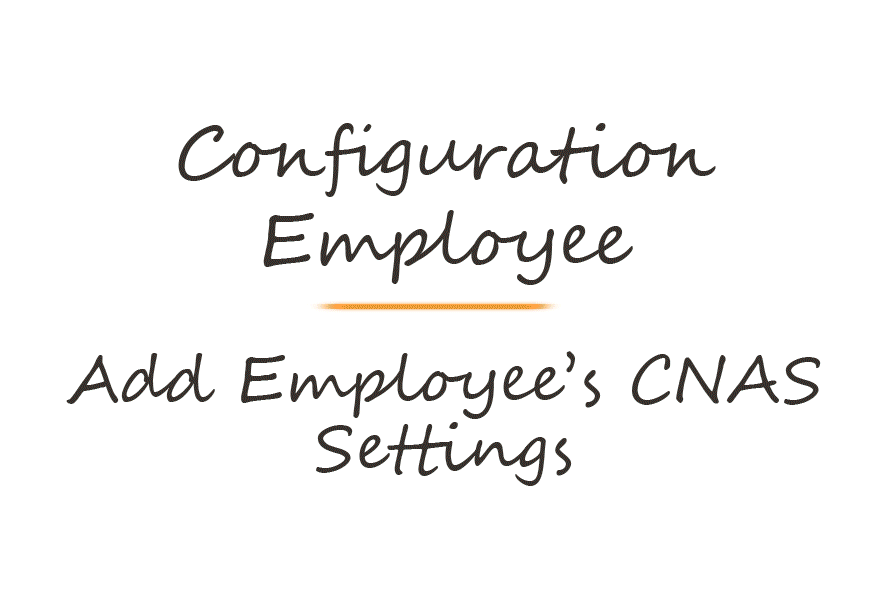
- The user can create their Statement of contribution bases according to the branch / payment center and the period chosen.
- This statement consists of:
- The number of exits, entries, and the total workforce at company level during the chosen period.
- The contribution lines of all employees according to their nature of abatement.
- Employee contribution bases sorted by 40%, 80%, and 90% deduction.
- The movement of employees during the chosen period, indicating whether it is an entry (E) or an exit (S).
- The creation of an accounting document after confirmation of the declaration.
- Finally, he can print the report in PDF format.
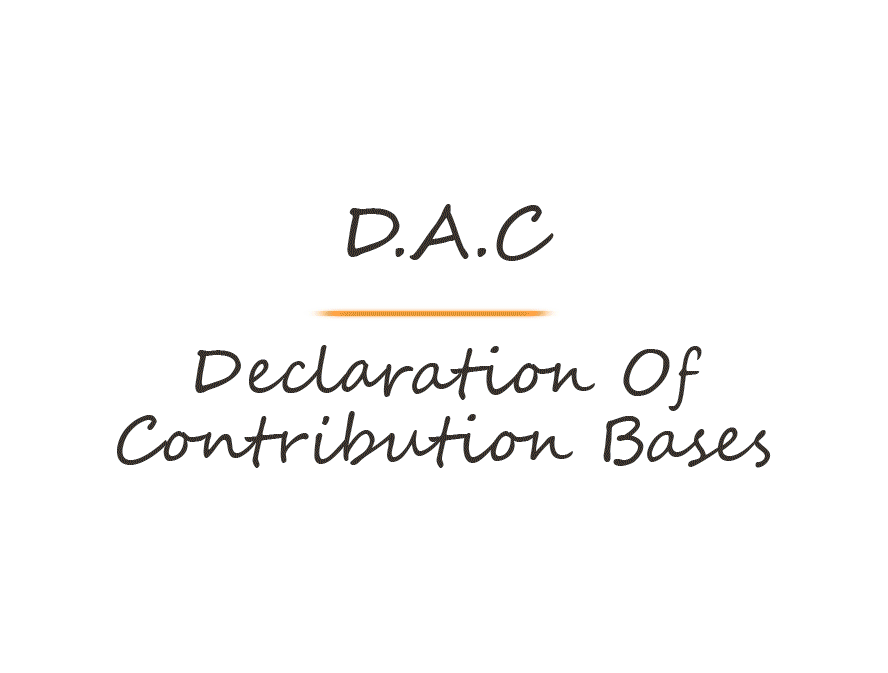
By following the path "Paie/Rapports/DAS: Déclaration annuelles des salaires" :
- The user can create their annual declaration of wages according to the agency / payment center and the year chosen.
- This declaration makes it possible to indicate the salary and the number of working days of each employee during each semester of the year plus the total amount.
- User can print report PDF format and RTF format.

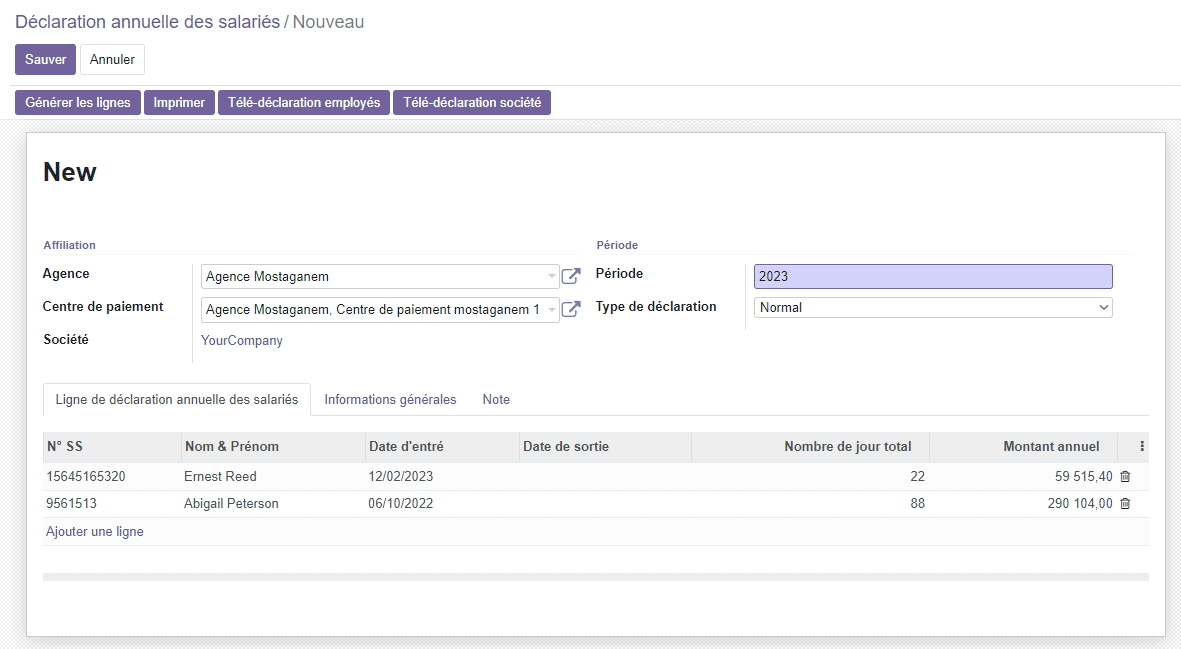
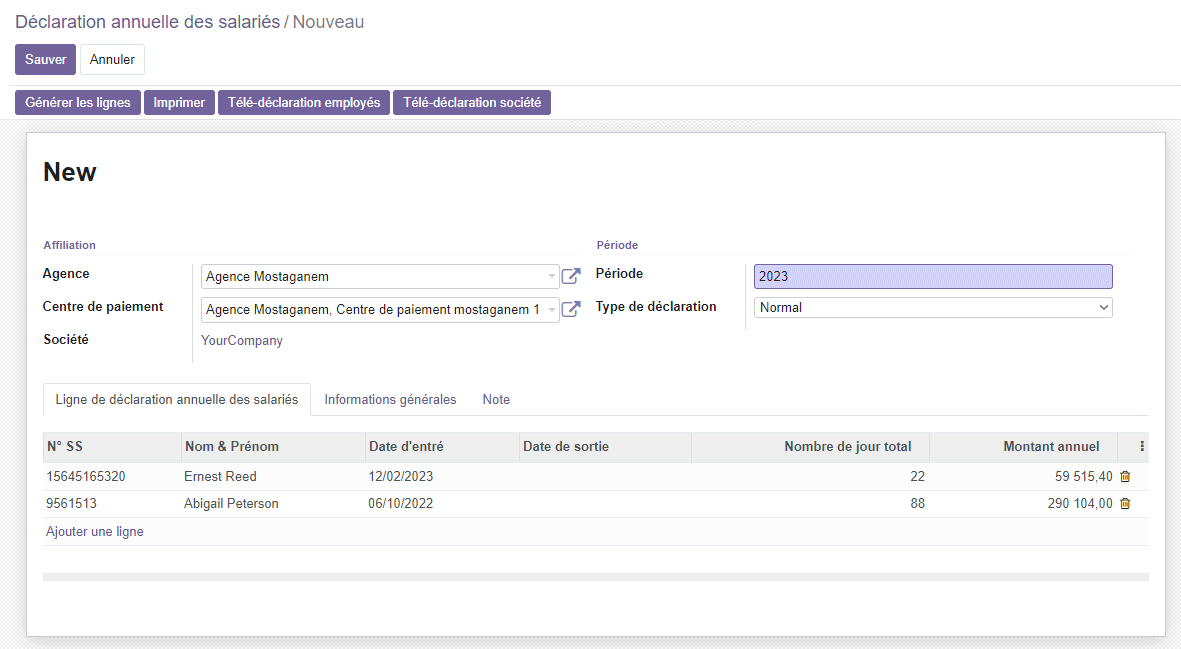

By following the path "Paie/Rapports/Lot de Déclaration des cotisations":
- The user can create several DAC reports at the same time depending on the agencies / payment centers declared at the company level and the period chosen.
- Print each report separately.
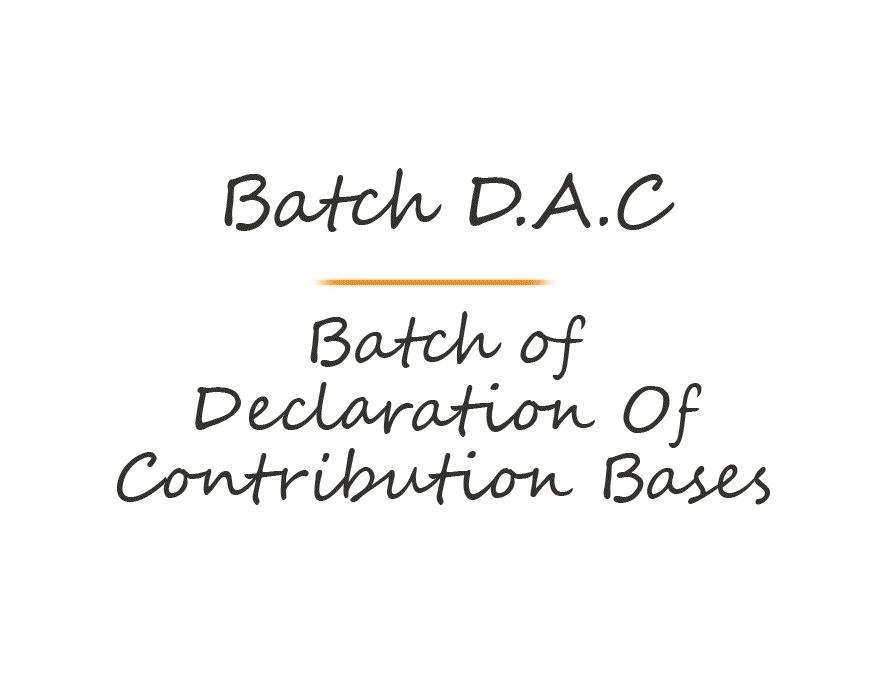

Versions
-
Version 16.0.2.0 February 2023 | Add CNAS e-declaration reports
-
Version 16.0.1.0 January 2023 | Take paid leave when calculating the number of days worked (DAS)
-
Version 16.0.1.0 December 2022 | Initial Version
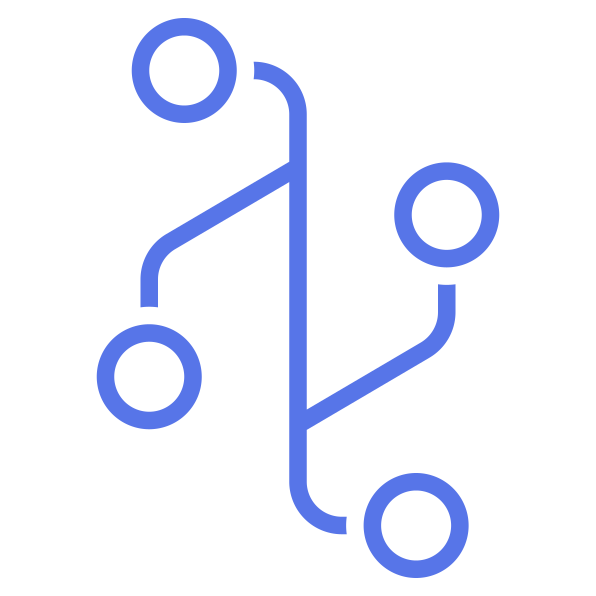 Versions
Versions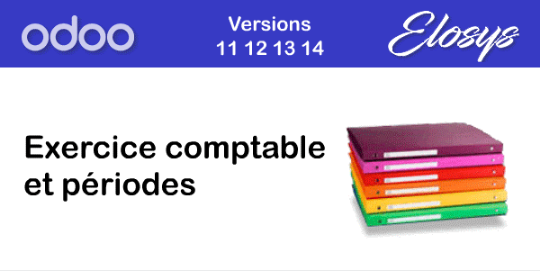


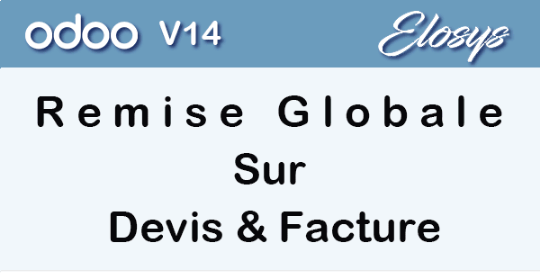

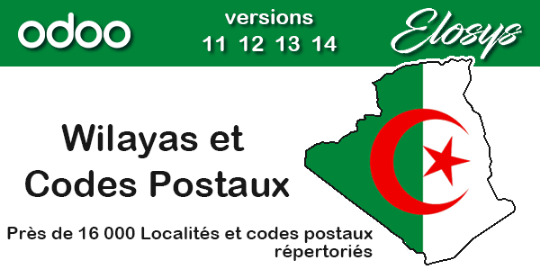
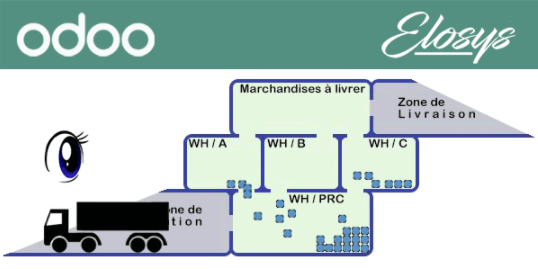



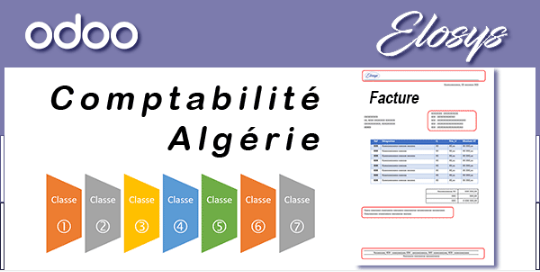
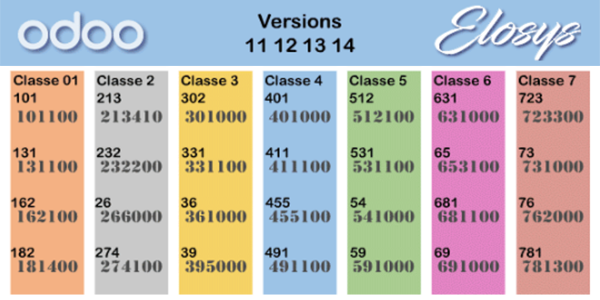
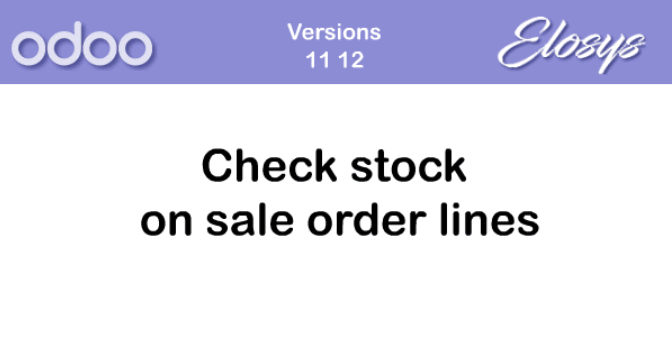
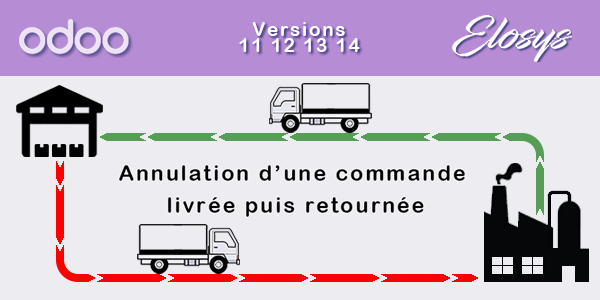




Please log in to comment on this module