| Availability |
Odoo Online
Odoo.sh
On Premise
|
| Odoo Apps Dependencies |
•
Invoicing (account)
• Sales (sale_management) • Discuss (mail) |
| Lines of code | 156 |
| Technical Name |
srilankan_taxes_c48 |
| License | LGPL-3 |
| Website | https://core48.com |
| Availability |
Odoo Online
Odoo.sh
On Premise
|
| Odoo Apps Dependencies |
•
Invoicing (account)
• Sales (sale_management) • Discuss (mail) |
| Lines of code | 156 |
| Technical Name |
srilankan_taxes_c48 |
| License | LGPL-3 |
| Website | https://core48.com |

Overview
Incorporating additional functionalities tailored to the needs of Sri Lankan users, we have expanded Odoo's native capabilities. Our enhancements encompass the inclusion of VAT, SVAT, and non-VAT classifications for Odoo invoices, sale orders, and quotations. Furthermore, we've integrated the Lanka QR feature ( Your QR adding to invoices & So, Quotations ), enabling seamless generation and incorporation of QR codes into invoices, sale orders, and quotations.
Features
Creating & Printing the invoices, sale Orders and quotations according to the vat type.
payment QR / Lanka QR adding in the invoices, sale Orders and quotations.
Note
You are responsible for setting up and managing accurate tax configurations. Additionally, this add-on does not automatically update the tax IDs for invoice or order lines; it solely focuses on displaying the VAT type in printed documents.
Work preview
invoices, sale Orders and quotations creating view

In the invoicing page you can see newly added field VAT types, from that you can select VAT type according to your need..

If you check QR code it will generate a payment QR code in invoice reports.

Print invoice reports

Invoice report

When setting up a company in Odoo, you are required to input the payment QR / Lanka QR code information.

For Support
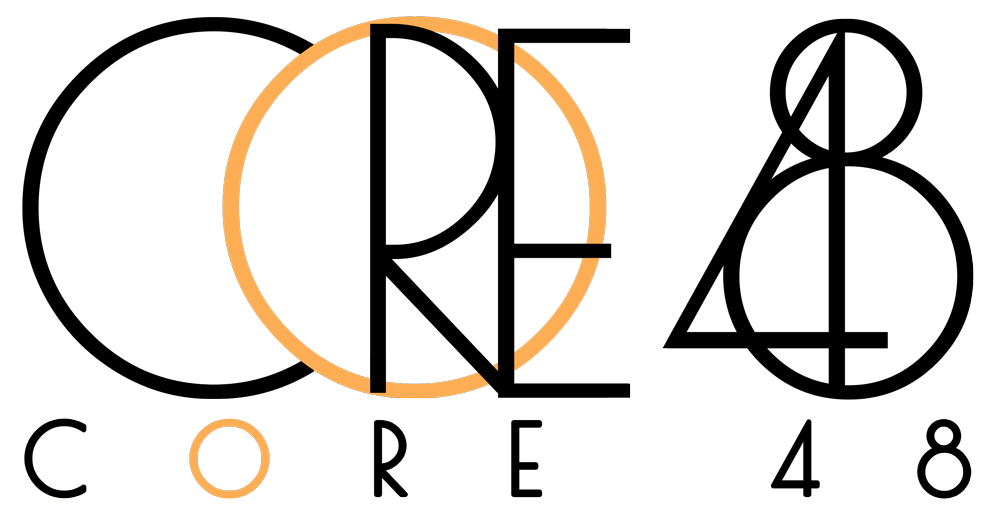
Please log in to comment on this module